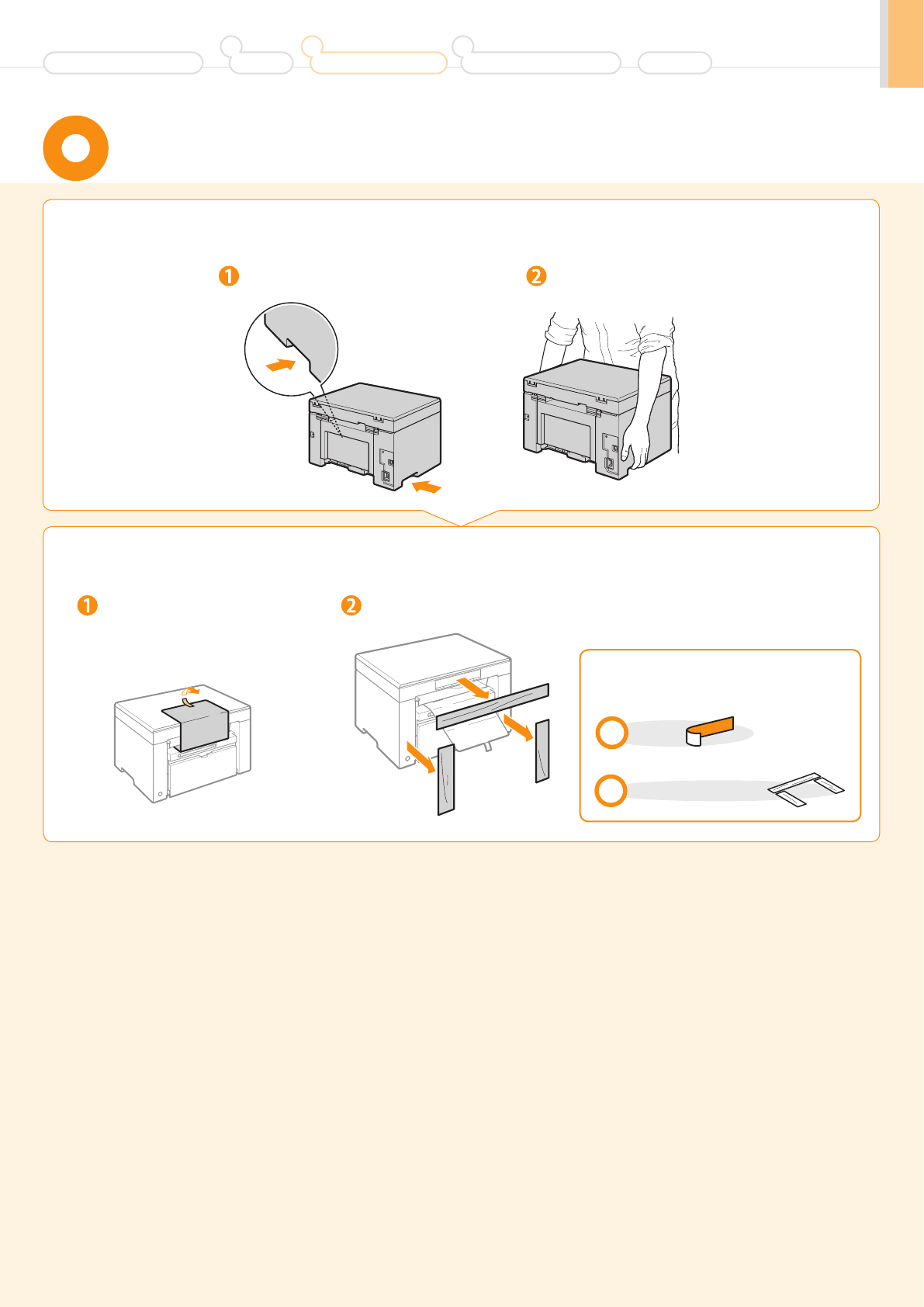
9
2.
Remove the packing materials.
* The packing materials may be changed in form or placement, or may be added or
removed without notice.
Remove the tape that is
attached to the paper (the
paper describes precautions).
Remove the packing materials.
Car r ying the Machine to the I nstallation Site
and Removing the Pack ing M ater ials
1.
Carry the machine to the installation site.
Hold the grips. Carry the machine.
Did you remove all the
packing materials?
Check!
Protective sheet x3
Tape
Preface
1
Installing the Machine
2
Connecting to a Computer and
Installing the Drivers
3
Appendix
Before Using the Machine


















