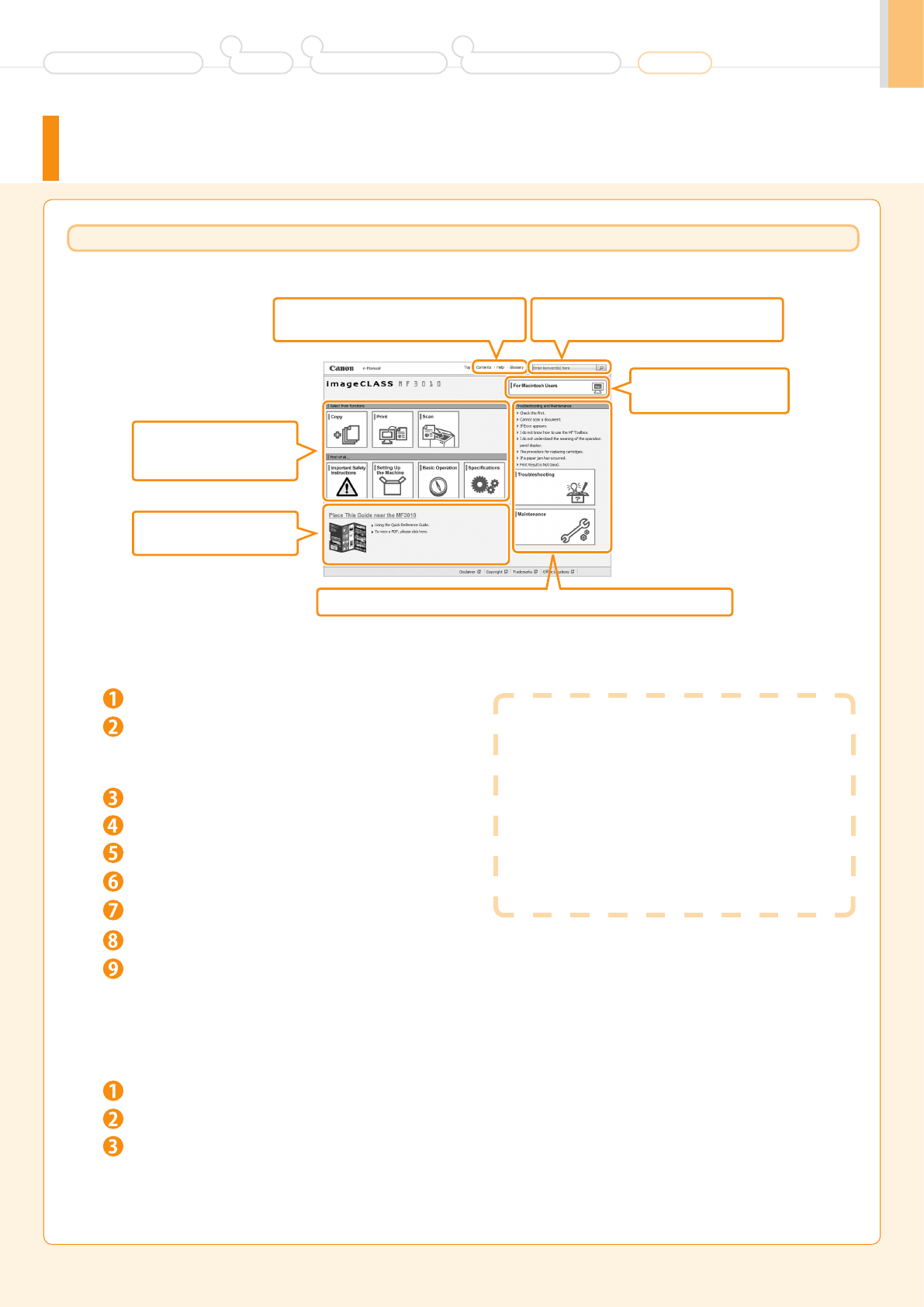
21
Using the e-Manual
Page configuration of the e-Manual
When you start the e-Manual, the screen below is displayed.
Click a button for the
function which you want to
use or desired information.
Click to refer to the contents, glossary,
and how to use the e-Manual.
Click when performing troubleshooting or maintenance of the machine.
Enter a keyword which you want to
search, and then click the right button.
Click to see Using the
Quick Reference Guide.
Click to view precautions
when using Macintosh.
Insert the User Software CD-ROM in your computer.
Click [Custom Installation].
If CD-ROM Setup does not appear, see "If the top
screen does not appear."
Click [Install].
Click [Yes].
Installing the e-Manual on your computer
When the installation finished, click [Exit].
To display the e-Manual, double-click the short cut icon [MF3010 e-Manual] on the desktop.
* ActiveX may block pop-ups in the background. If the
e-Manual is not displayed properly, look for an information
bar at the top of the page and click the information bar.
Insert the User Software CD-ROM in your computer.
Click [Manuals].
Click [e-Manual].
Displaying the e-Manual directly from the CD-ROM
* Depending on the operating system you are using, a security protection message is displayed.
Allow the contents to be displayed.
If the top screen does not appear
• Windows XP
1. From the [Start] menu, select [Run].
2. Enter "D:\Minst.exe", and then click [OK].
• Windows Vista and 7
1. Enter "D:\Minst.exe " in [Start Search] or [Search programs and files]
under the [Start] menu.
2. Press the [ENTER] key on the keyboard.
* The CD-ROM drive name is indicated as "D:" in this manual. The CD-ROM drive
name may differ depending on the computer you are using.
• Windows 8
1. Right-click the lower-left corner of the screen and select [Run].
2. Enter "D:\MInst.exe", and then click [OK].
Select only the [Manuals] check box.
Click [Exit].
Click [Next].
A-1
A-1
Connecting to a Computer and
Installing the Drivers
Preface
1
Installing the Machine
2 3
Appendix
Before Using the Machine


















