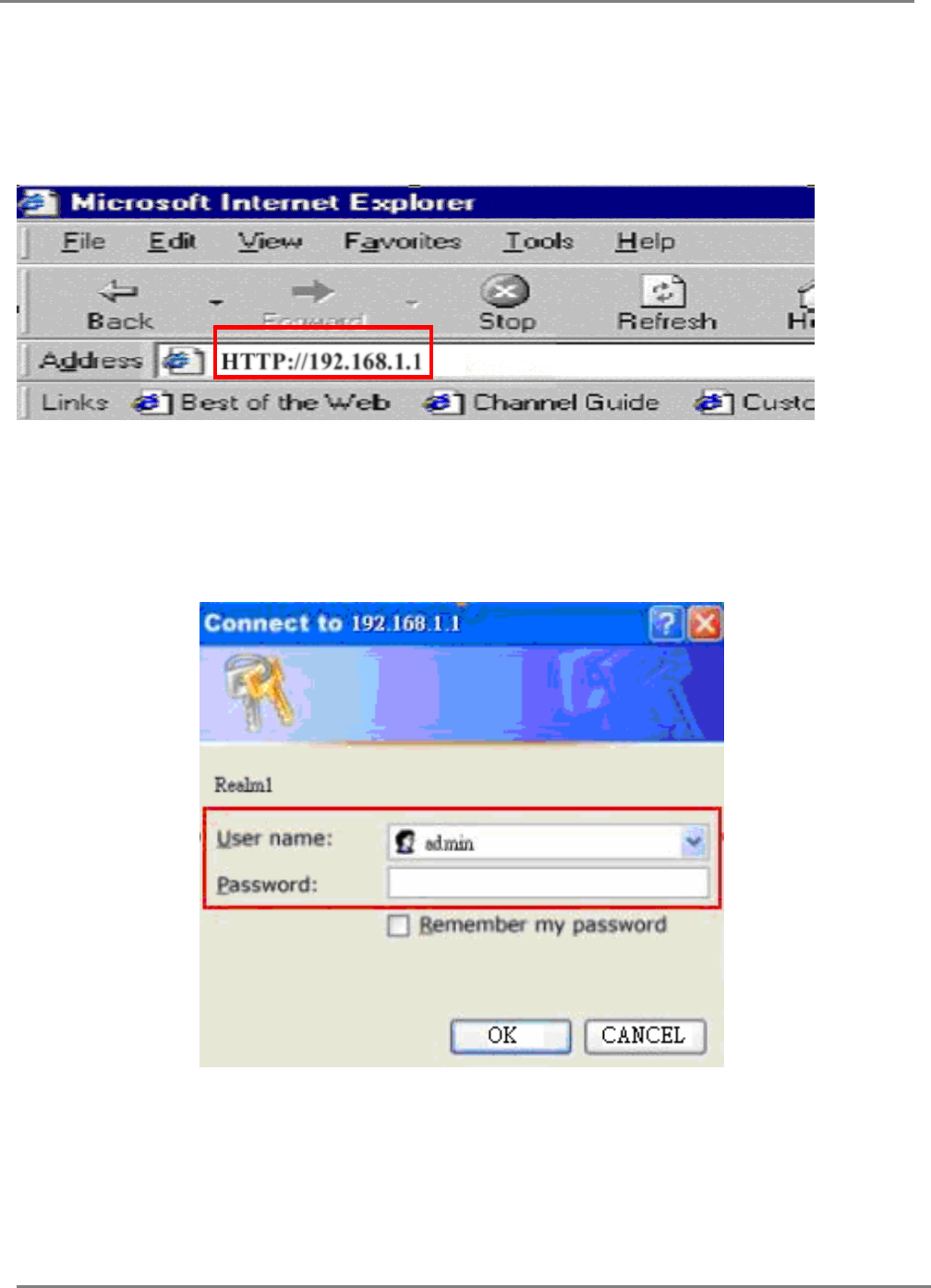
802.11g 4-Port Wireless LAN Broadband Router
16
3. Using Configuration Menu
After configuration of your network, you can access the Router via Web browser and type
the IP Address of Router. The default IP address of this Router is http://192.168.1.1.
Please note that if you have changed the default IP Address assigned to the Router, make
sure to enter the correct IP Address. The default “User Name” and “Password” are both
“admin”. Please refer to “Administrator Settings” page to check how to change your
password.


















