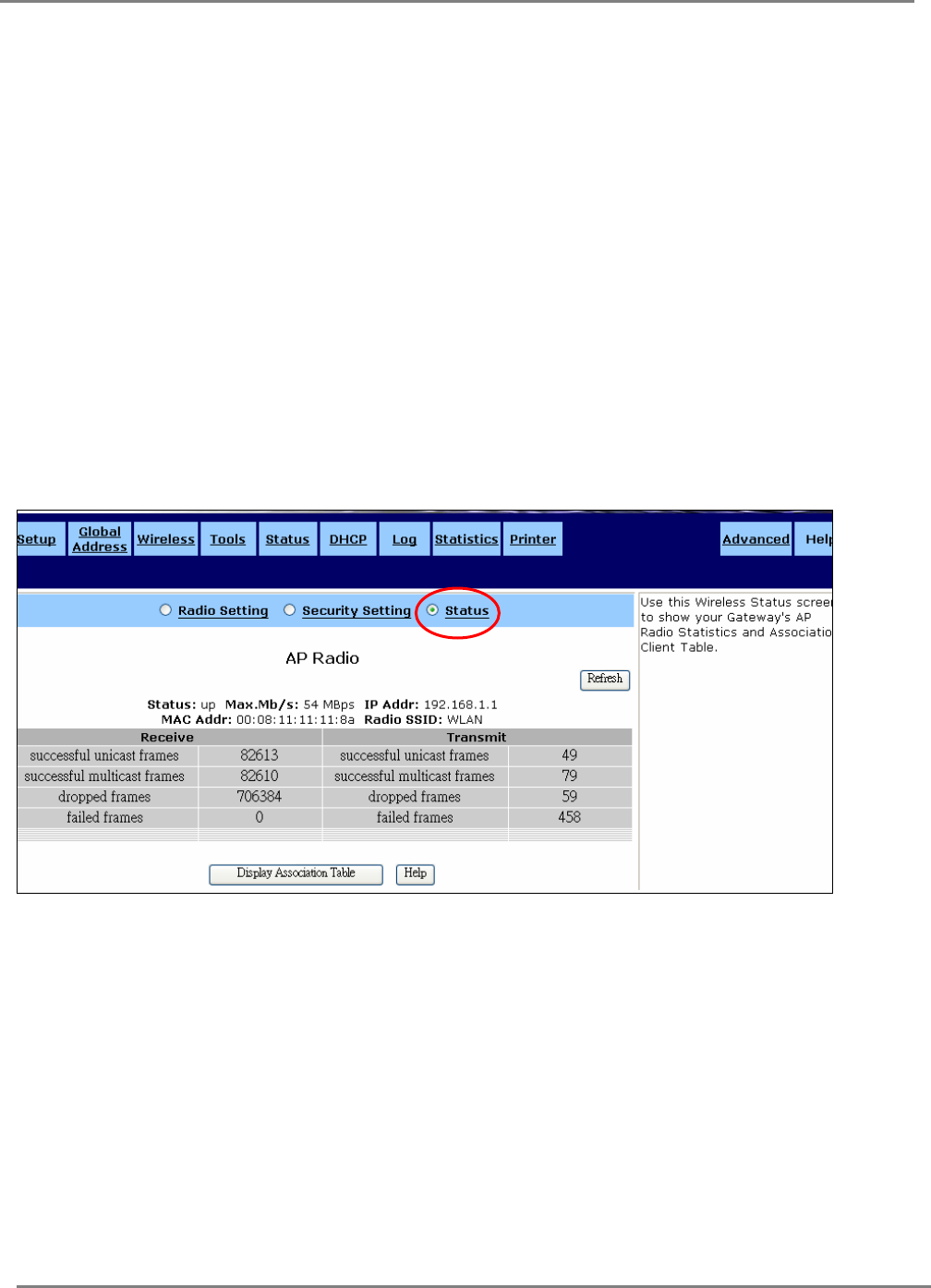
802.11g 4-Port Wireless LAN Broadband Router
26
This is regard to the security for wireless access, please select one of the security
mode. The default value is No Encryption
Wireless Access Control:
If you enable Wireless Access Control, then click Set Access List to launch the
Wireless Control List window.
Enhanced Security:
If you choose Enable, you can choose to Hide SSID (Service Set Identifier) in Beacon
frame.
Status: This screen is to show your Gateway's AP Radio Statistics and Association
Client Table.


















