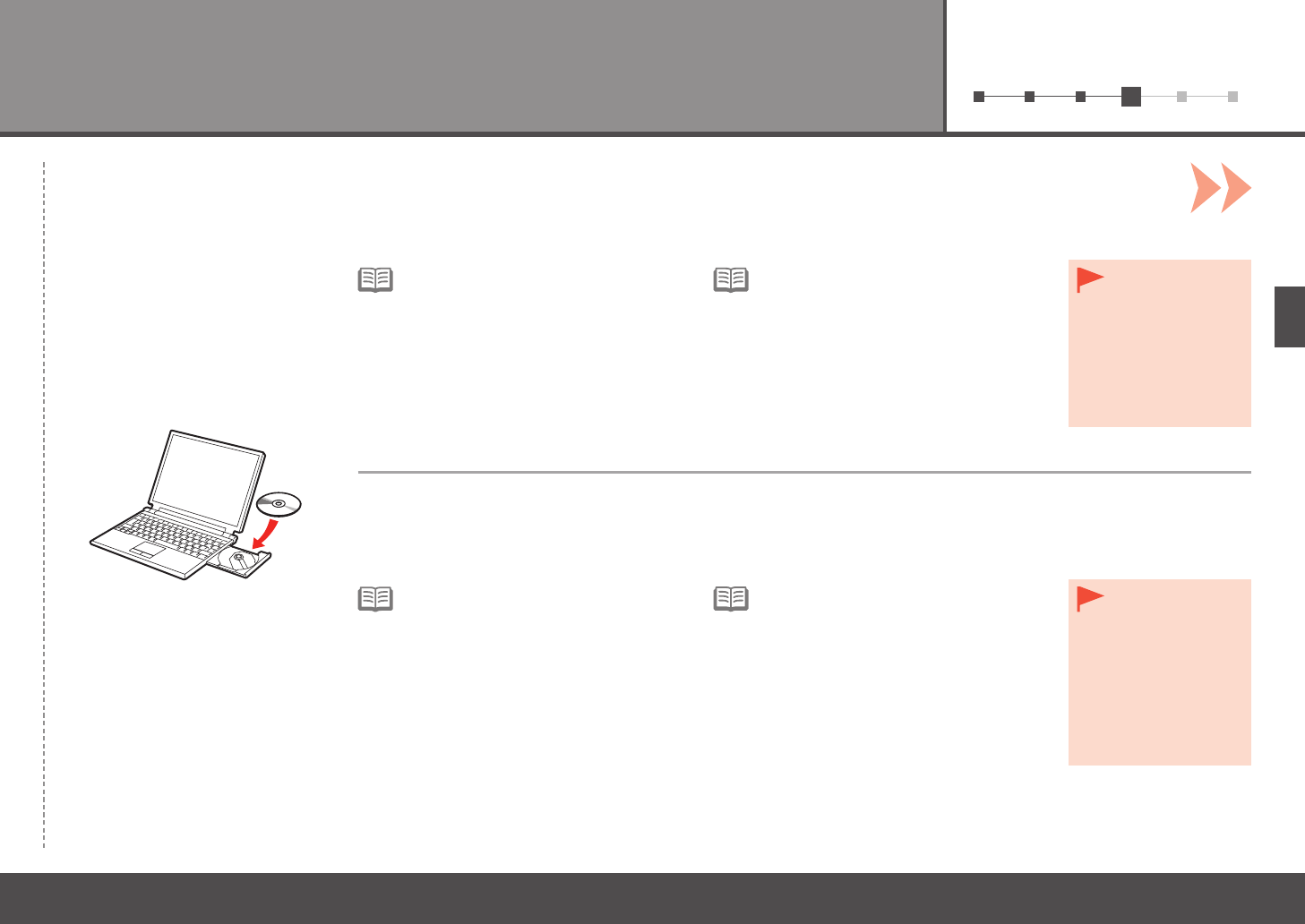
25
61 2 3 4 5
2
1. Compruebe que la impresora esté apagada.
2. Encienda el ordenador.
3. Introduzca el
CD-ROM de instalación (Setup CD-ROM) en
la unidad de CD-ROM.
Si usa Windows, el programa de instalación se inicia automáticamente.
Para Windows (versiones distintas
de Windows 8)
Si el programa no se inicia
automáticamente, haga doble clic
en el icono del CD-ROM en Equipo
(Computer) o Mi
PC (My Computer).
Cuando aparezca el contenido
del CD-ROM, haga doble clic en
MSETUP4.EXE.
•
Si el "CD-ROM de instalación" no se
ejecuta automáticamente, vuelva a
insertar el CD-ROM en el ordenador
y haga clic en el botón de selección
que aparece en la ventana. Cuando
se abra la ventana de selección, haga
doble clic en MSETUP4.EXE. Siga
las instrucciones de la pantalla para
proseguir.
•
Para Windows 8
Si el cable
USB ya está
conectado,
desconéctelo.
Si aparece un
mensaje en el
ordenador, haga
clic en Cancelar
(Cancel).
•
1. Make sure that the printer has turned off.
2. Turn on the computer.
3. Insert the
Setup CD-ROM into the CD-ROM drive.
If you are using Windows, the setup program starts automatically.
If the program does not start
automatically, double-click the
CD-ROM icon in Computer or My
Computer. When the CD-ROM
contents appear, double-click
MSETUP4.EXE.
•
For Windows (other than Windows 8)
If the "Setup CD-ROM" does not
autorun, insert the CD-ROM into
the computer again and click the
selection button which appears
in the window. When selection
window opens, double-click the
MSETUP4.EXE. Follow the on-screen
instructions to proceed.
•
For Windows 8 If the USB
cable is already
connected,
unplug it. If
a message
appears on the
computer, click
Cancel.
•


















