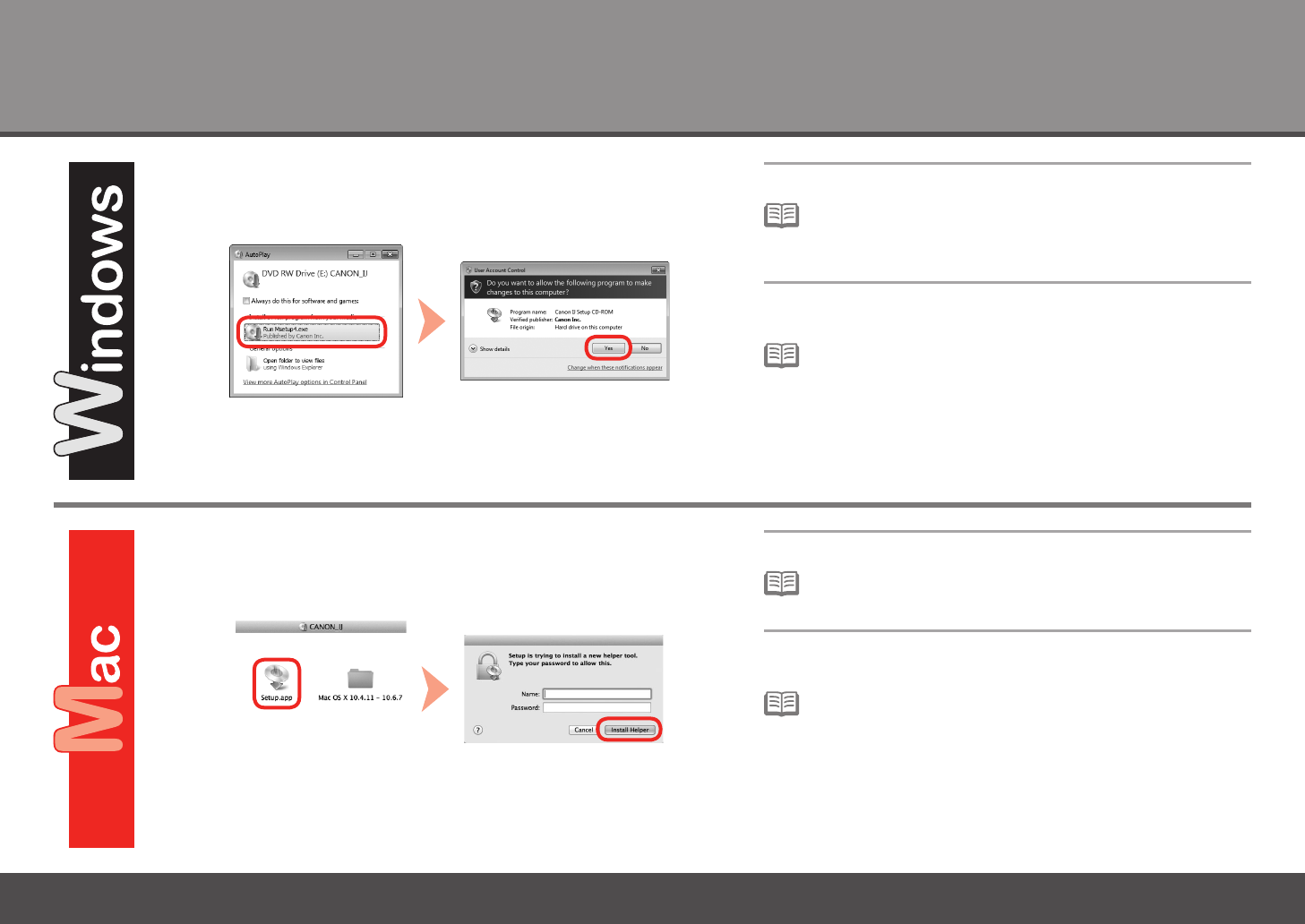
26
4
3
3
Siga las instrucciones que aparezcan en pantalla para
continuar.
Haga doble clic en (Mi) PC ((My) Computer) > icono de
CD-ROM > MSETUP4.EXE.
•
Si el CD-ROM no se ejecuta automáticamente:
Haga doble clic en el icono de CD-ROM del escritorio.•
Si el CD-ROM no se ejecuta automáticamente:
Siga las instrucciones que aparezcan en pantalla para
continuar.
Follow the on-screen instructions to proceed.
Double-click (My) Computer > CD-ROM icon > MSETUP4.
EXE.
•
If the CD-ROM does not autorun:
Double-click the CD-ROM icon on the desktop.•
If the CD-ROM does not autorun:
Follow the on-screen instructions to proceed.


















