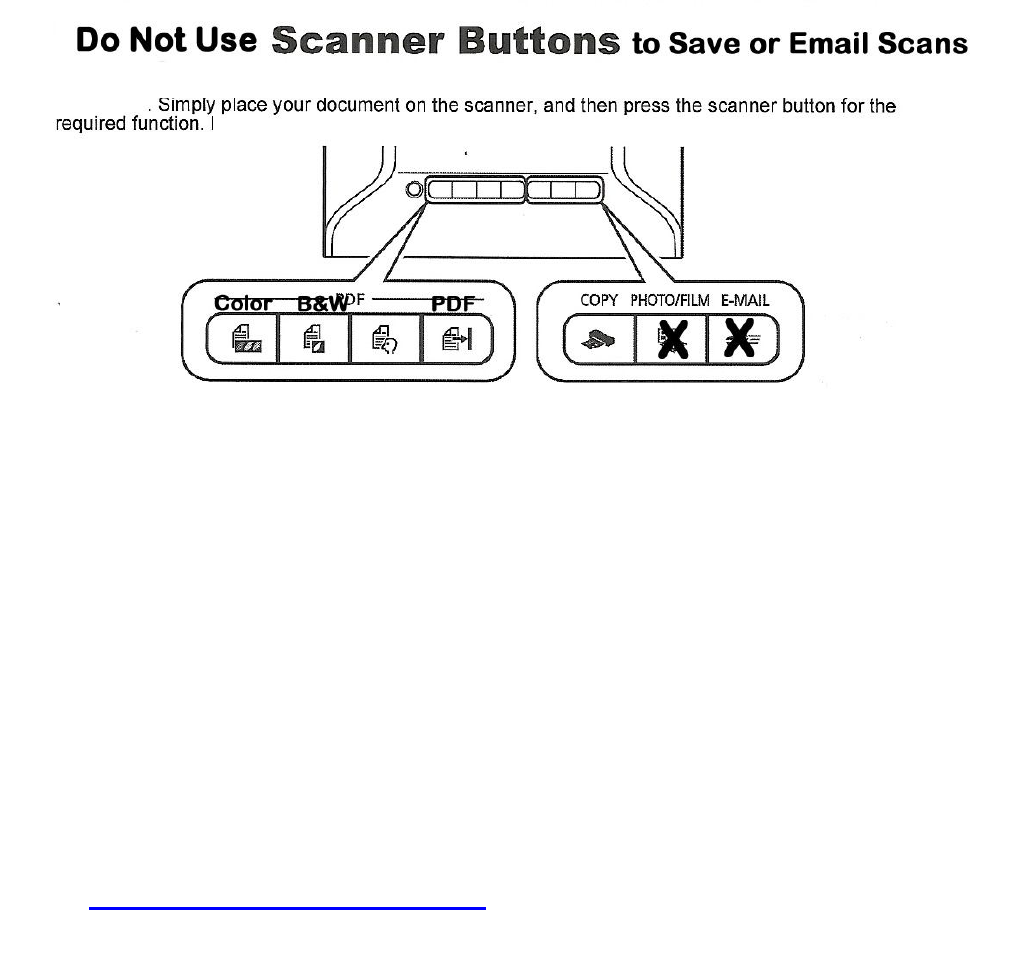
6
Need More Help? Check Canon OnLine Manual on this computer
[Start]-[All Programs]-[Canon Utilities] -[OnScreen Manual]
Go to www.rtlibrary.org/policies.html for pdf copy of these instructions
For One Click Printing without a Print Preview
Place Document on Scanner, Close Cover and
Click [B&W] button on left
Scans and Prints to HP LaserJet black & white printer
Does not Save copy of scanned document








