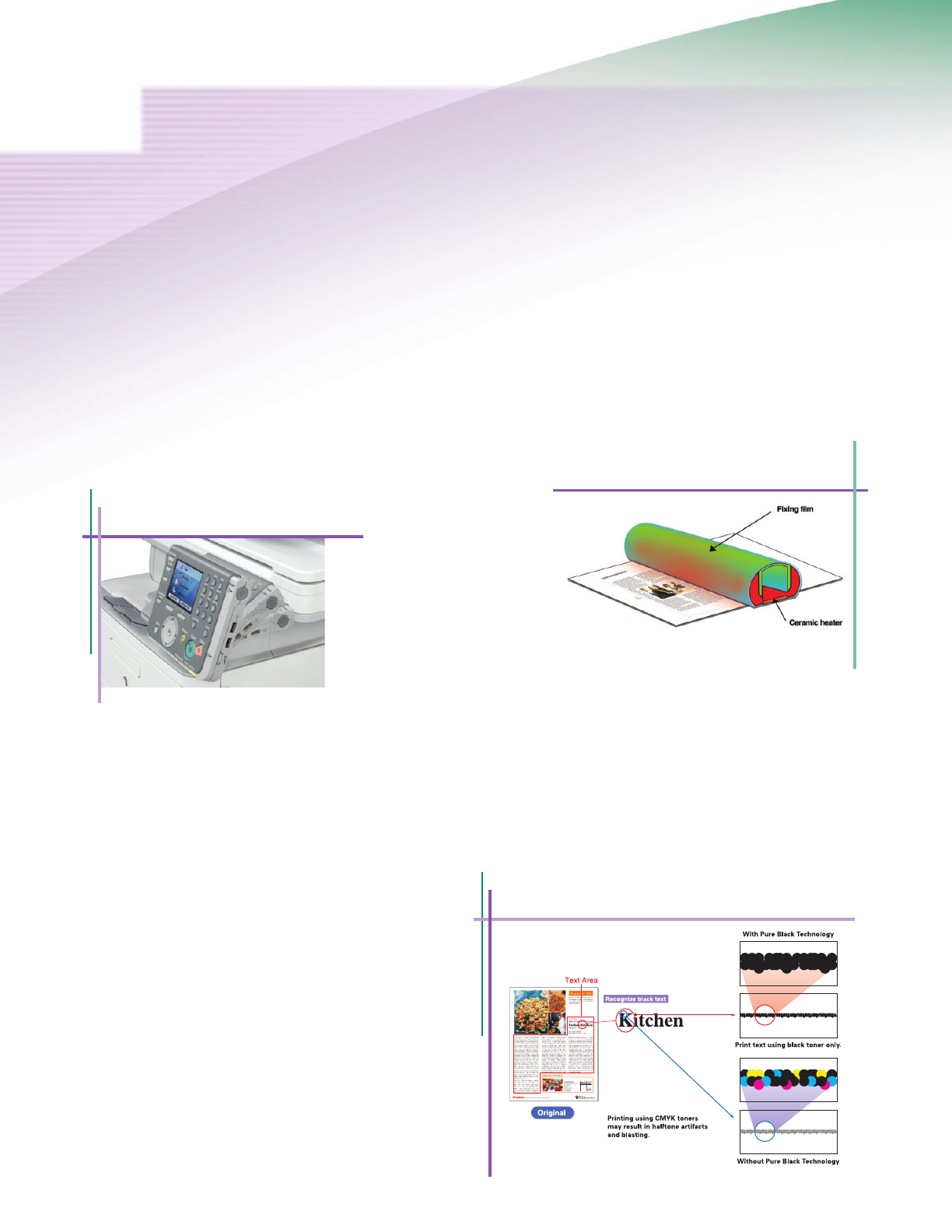
COMPACT SIZE AND FLEXIBLE PLACEMENT
The Color imageRUNNER C1022 Series is compact and versatile,
and easily fits on a desktop or in a centralized area using a
cassette or cabinet for walk-up convenience. Regardless of the
placement, usability will never be hindered because of the high
contrast color control panel that can be tilted to a comfortable
viewing angle.
Productivity Features
*
Color imageRUNNERC1022 consumes as low as 1W of power in deep Sleep mode.
QUICKER WARM-UP TIME FOR FASTER OUTPUT
Tired of waiting for your output on other printers? The Color
imageRUNNER C1022 Series includes Canon’s Color RAPID
Fusing System for shorter wait times between jobs, fast
warm-up and first-copy-out times, and reduced energy
consumption over similar desktop printers.
*
DUPLEX COLOR SCANNING
Whether you need to capture a single page or scan a stack
of paper, the Color imageRUNNER C1022 Series can quickly
create accurate copies and electronic versions of your original
documents at up to 20 impressions per minute (letter).
TiltControl Panel
NETWORK PRINTING WITH EXCEPTIONAL CLARITY
Standard UFR II LT print technology turns your Canon Color
imageRUNNER C1022 Series into a network-enabled printer
that’s accessed through powerful yet easy-to-use drivers on
desktop computers. General office environments will benefit
from this Canon proprietary technology, which is optimized to
facilitate high-speed printing by utilizing the user’s desktop
computer for image data processing.
The devices produce high-quality color output and accurate
gradients through Canon’s oil-free S Toners, which have been
specifically engineered for uniformity in size and shape with a
gloss-free look for superior results. And unlike other printers,
the Color imageRUNNER C1022 Series features Pure Black
technology to produce black text and lines of the page with
greater clarity using the black toner instead of mixing CMYK colors.
Color RAPID FusingTechnology
Pure BlackTechnology










