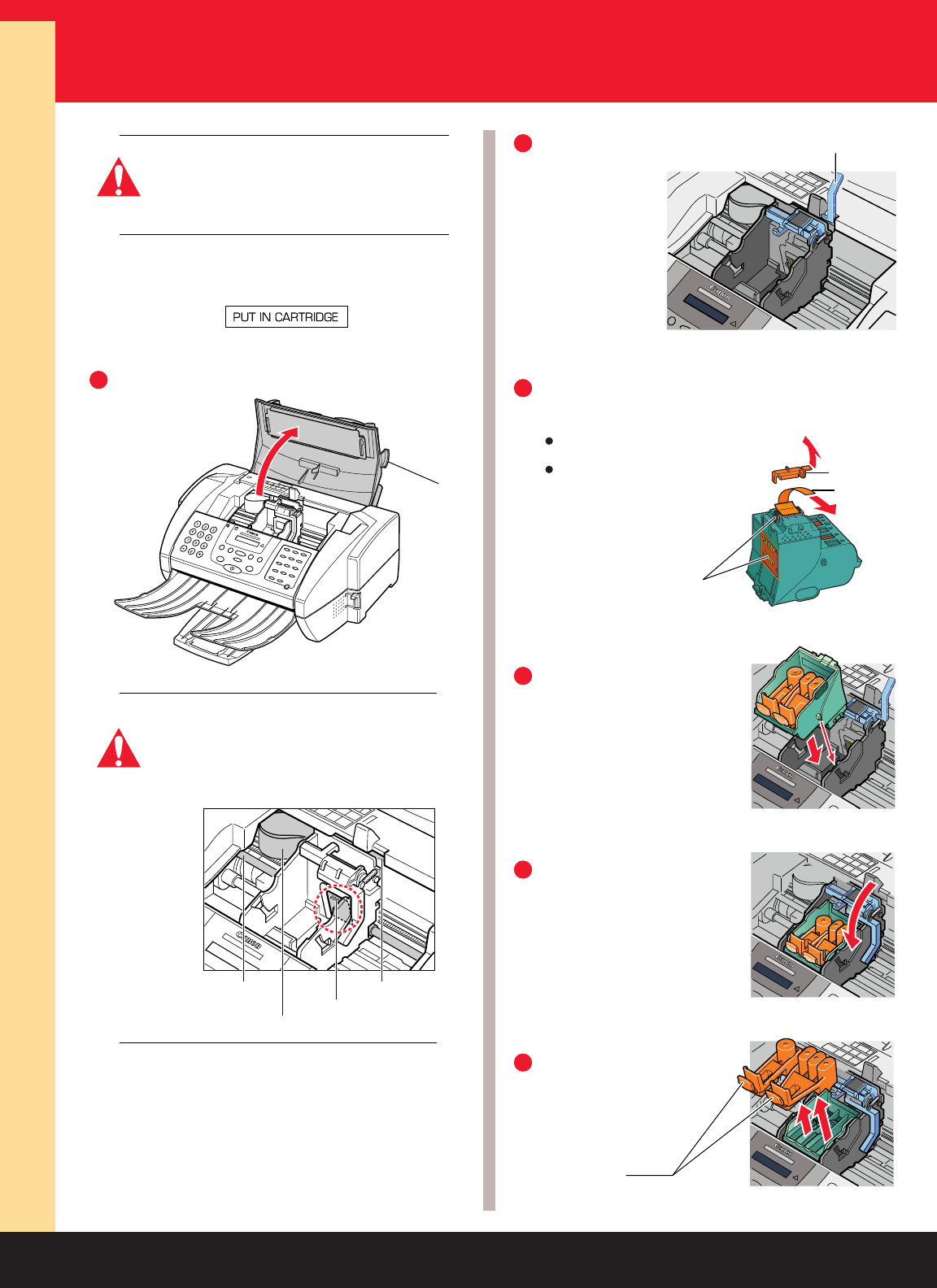
Install the BJ
®
Cartridge
3
Caution
Caution
Spilled ink can stain any surface.
Open BJ cartridges and tanks very carefully.
See your User's Manual for complete details
on BJ cartridge and tank maintenance.
Make sure the MultiPASS is plugged in.
The LCD reads:
Open the ADF.
Do not touch the ribbon cable, the small
circuit board, the guide rail, or the round
shaft. Touching these parts may adversely
affect operation of the unit and/or affect
print quality.
Handle
Ribbon Cable
Circuit Board
Guide Rail
Round Shaft
1
2
3
4
5
6
Raise the blue cartridge
lock lever
on the
cartridge
holder.
Remove the cartridge from its package,
and remove these protective materials:
Orange cap
Orange tape
Set the cartridge
into the cartridge
holder.
Lower the blue
cartridge lock lever
until it locks into
place.
Press in on the
tabs to remove
the pieces.
Remove the two
orange pieces.
Cap
Tape
Do Not Touch
these areas
Lock Lever









