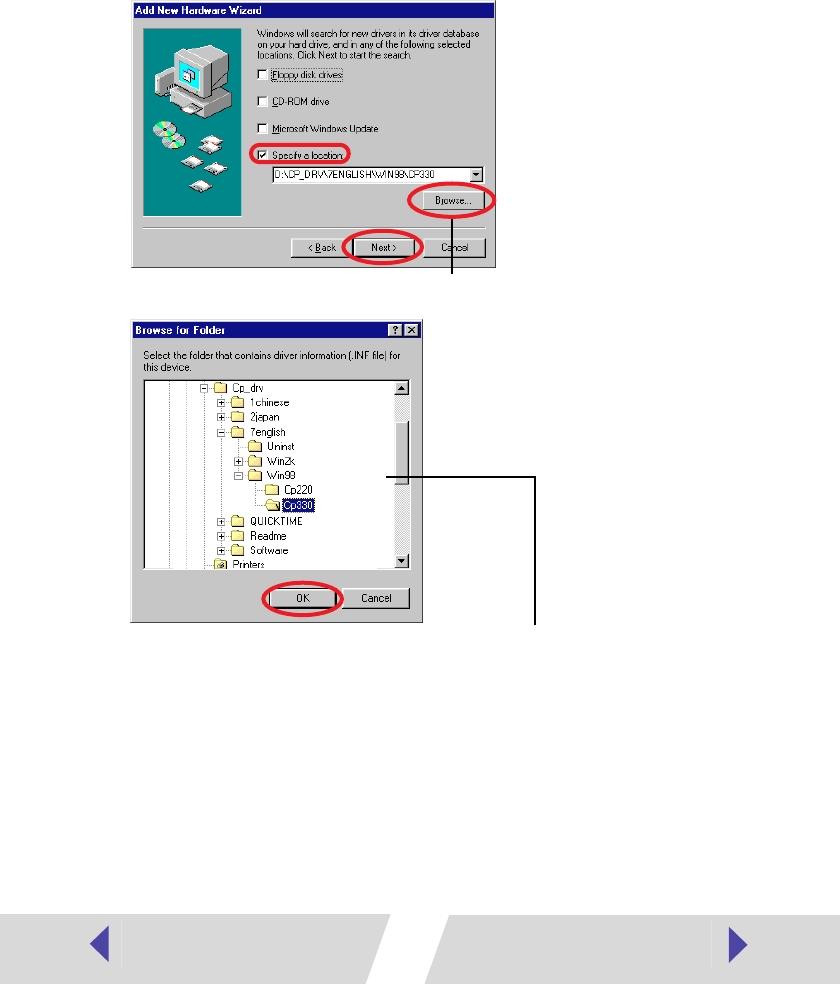
9
7
Select “Specify a location”. Click the [Browse] button to select the
[\CP_DRV\7ENGLISH\WIN98\CP330] folder on the CD-ROM and
click the [OK] button. Then click the [Next] button.
For the CP-220
, select the [\CP_DRV\7ENGLISH\WIN98\CP220] folder.
Do not select “CD-ROM drive”.
This displays the Browse for Folder dialog.
Specify the [\CP_DRV\7ENGLISH\WIN98\CP330] folder or
[\CP_DRV\7ENGLISH\WIN98\CP220] folder, and then click
the [OK] button to enter the folder path at [Specify a location].


















