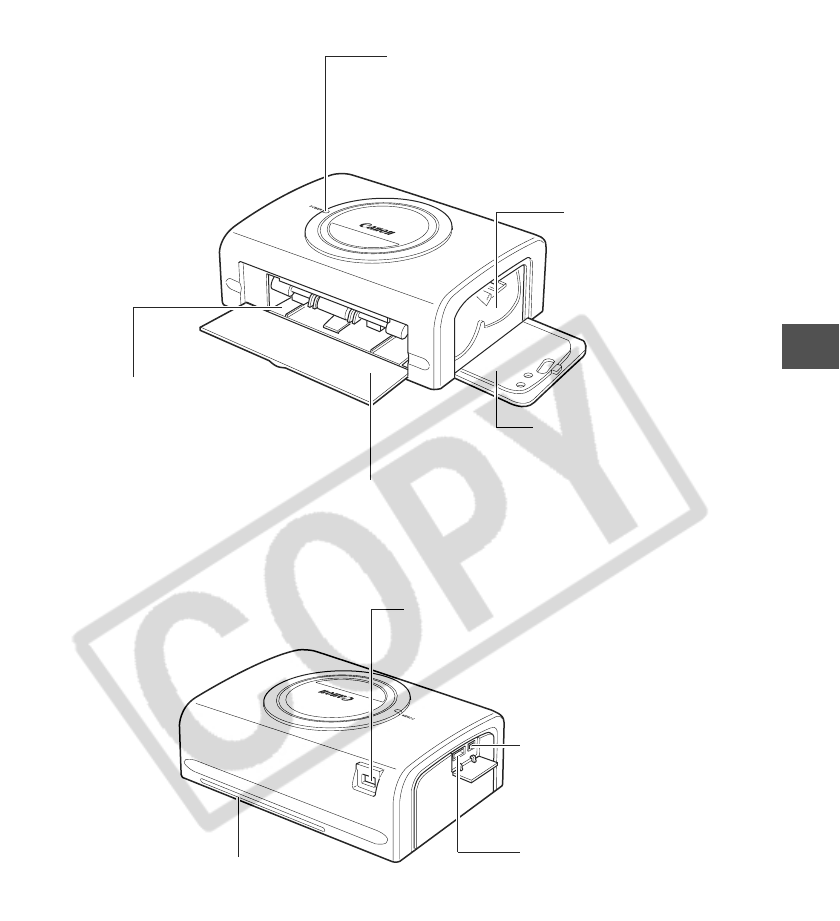
19
Card Photo Printer CP-200
Indicator
Indicates the printer’s status.
Green: Ready to print
Blinking green: Printing in progress
Red/Blinking red: Error
USB Cable Connector
Connects commercially available
USB cables to a computer.
Ink Cassette Slot
The ink cassette loads into
this compartment.
Paper Cassette Compartment Cover
Ink Cassette
Compartment Cover
DC IN Terminal
Connects to the Compact Power Adapter.
Paper-handling Slot
Paper extends out from this slot
while printing is in progress.
<Front View>
<Back View>
Direct Print Connector
Connects the USB cable (included
with the camera) to the camera.
Paper Cassette Slot
The paper cassette loads into
this compartment.


















