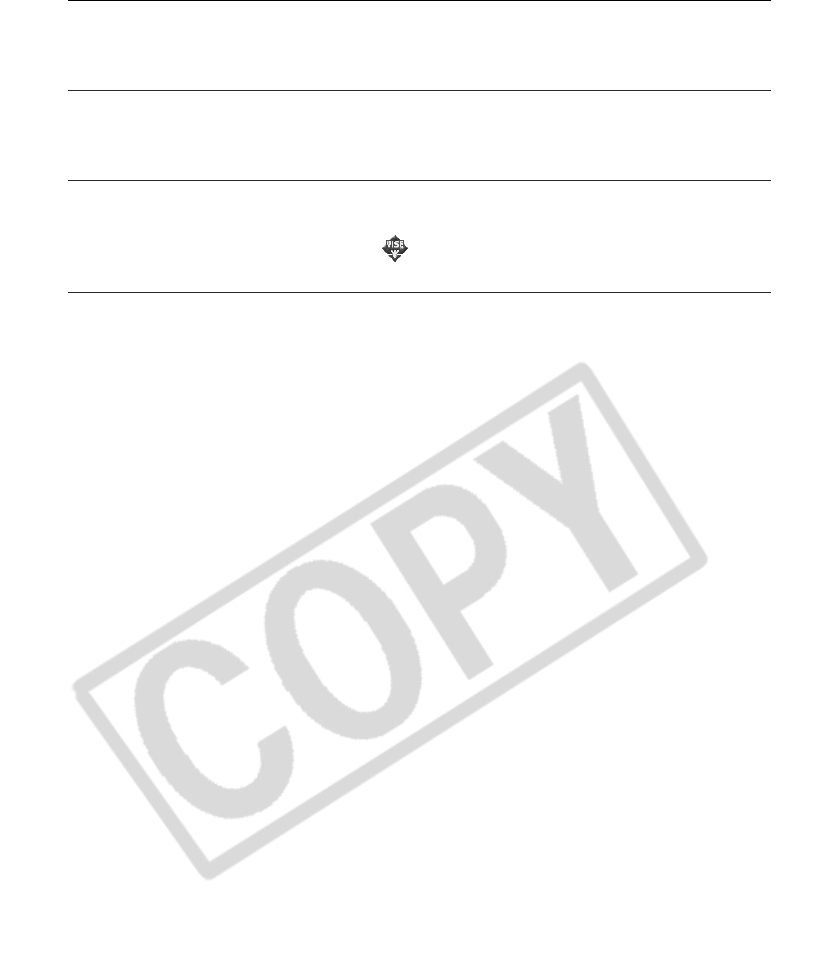
48
Macintosh
1
Close any programs that are running.
2
Place the Solution Disk in the computer’s CD-ROM drive.
3
Double-click on the CD-ROM icon on the desktop and
double click the [Mac OS 9], [Readme], [English], [Acrobat]
and [Reader Installer] ( ) icons, then follow the onscreen
instructions to install Adobe Acrobat reader.


















