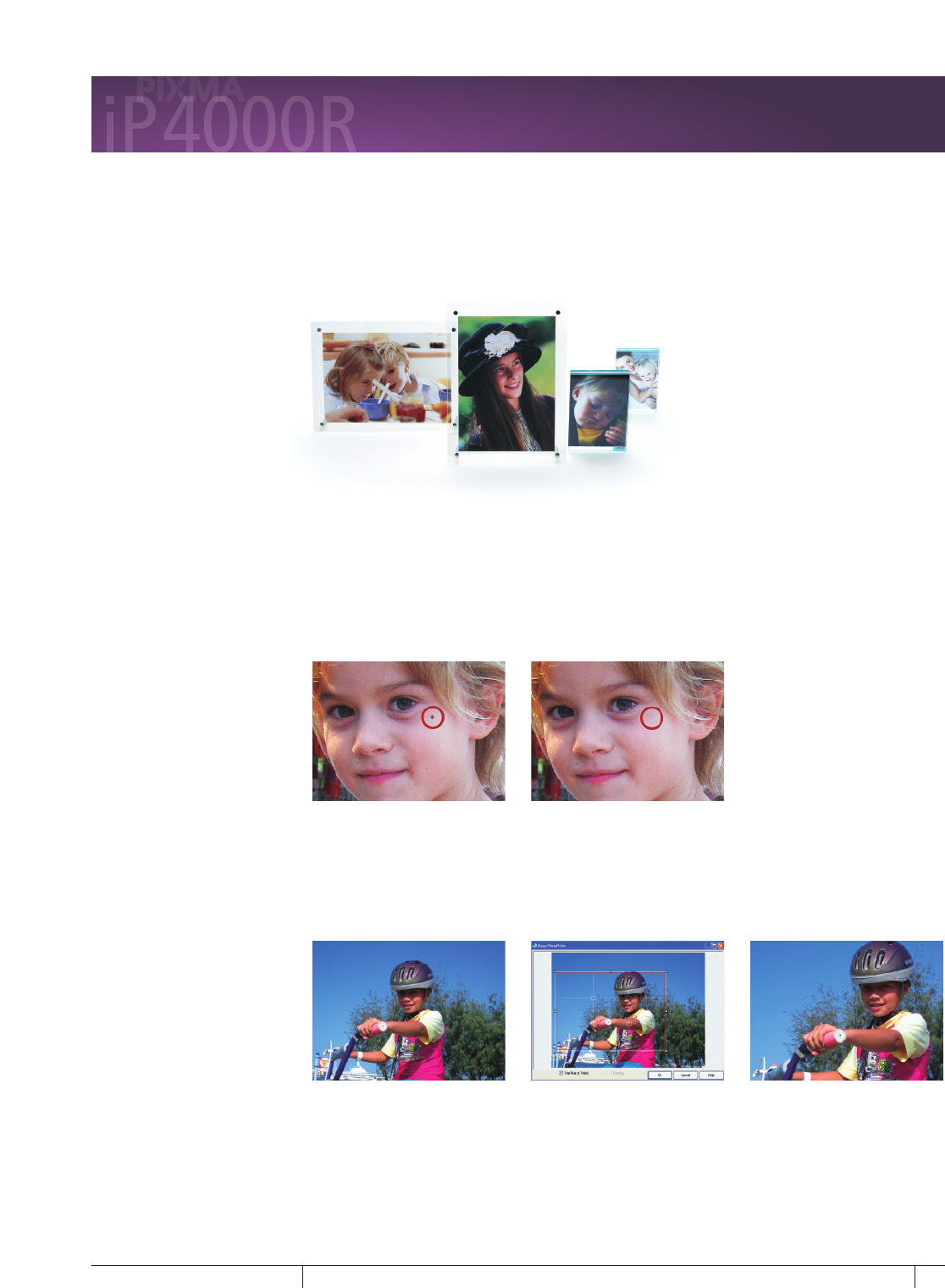
SOFTWARE COMPATIBILITY
†
SOFTWARE COMPATIBILITYPIXMA iP4000R 8
Easy-PhotoPrint 3.0
The PIXMA iP4000R Photo Printer is bundled with a wide range of software
†
that allows
even inexperienced users to achieve creatively exciting and professional-looking
materials quickly and easily.
Easy-Photo Print 3.0 combined with PIXMA Technology makes display-worthy portraits
truly possible, even for beginners, right at home.
Lab Quality Retouching really lives up to its name. Users can not only correct for red-eye,
but the latest version of Easy-PhotoPrint actually brighten faces in back-lit photos, helps
sharpen faces in out-of-focus photos, aids in providing digitally smooth complexions
and helps remove blemishes.
➧
Lab Quality Trimming uses the rule of thirds for professional-quality recomposing and
trimming. The trimming screen displays the image divided into thirds by dotted lines,
both
vertically and horizontally, with intersections that can then be dragged to create a
well-balanced portrait across the entire screen.
➧➧
High-volume batch printing allows the user to print all images together once they’ve
been corrected and trimmed, a significant time saver.
The program makes it easy to organize a photo collection as it grows. Create index
sheets with thumbnails and file names – no special settings required.













