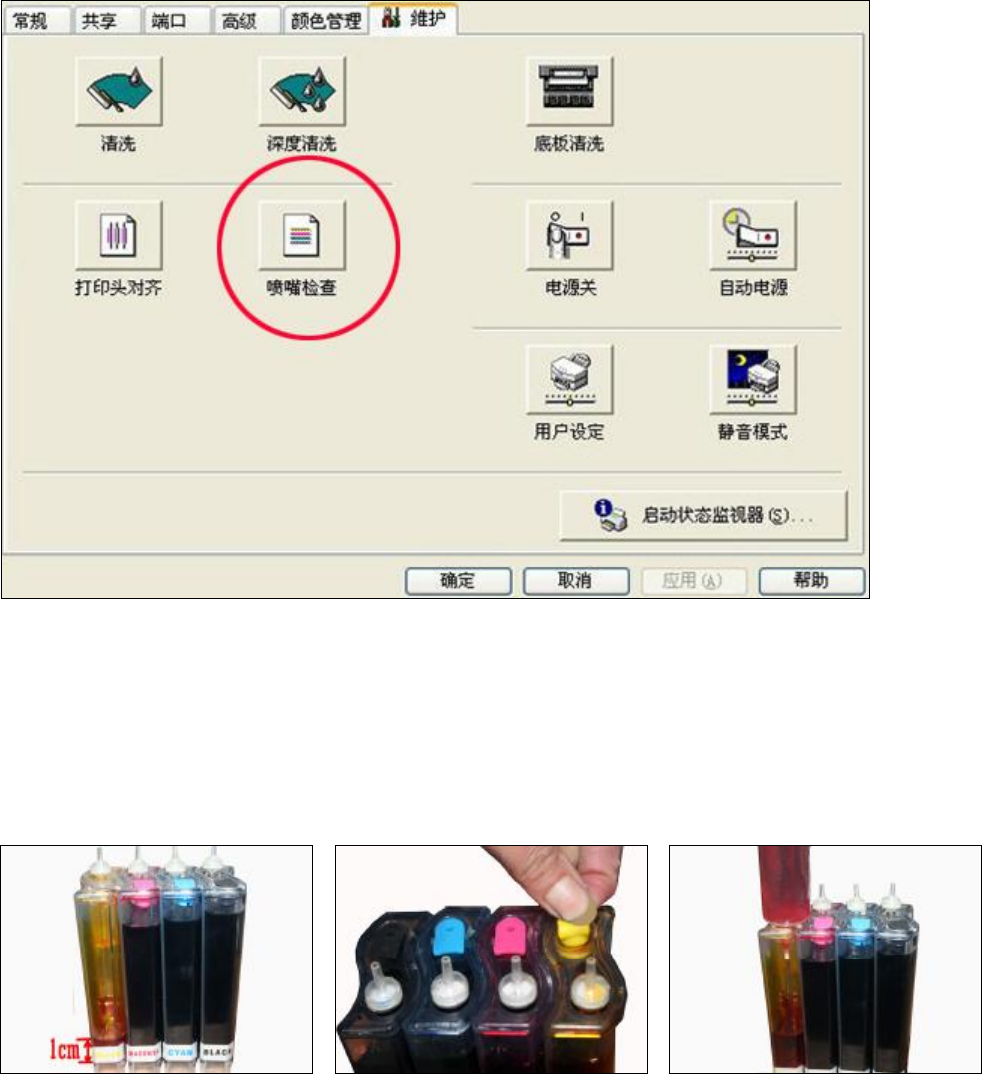
Enter in the Printer Services panel and print a Demo Page.
If there shows any breaks (maybe it caused by air bubbles in the printing head), please clean your printing head. If it
is still shown little breaks, especially only for one color, it is unnecessary to repeatedly clean printer-head. Just keep
the printer unuse for about one hour and print a Demo Page again. If it is still abnormal, please kindly contact local
dealer.
4、Refill Ink
Please pay attention to the ink level in the reservoirs; if the ink level is below 1CM as the above picture shown,
please use refill kits to fill ink into Reservoir bottles. Carefully pull out the rubber plugs from the refill holes.(there is
possibility of ink spattering. Be careful!) Refill ink according to the color in short supply. Then put the rubber back.
(Please keep the printer and the reservoir at the same horizontal line during the process of refilling ink.)








