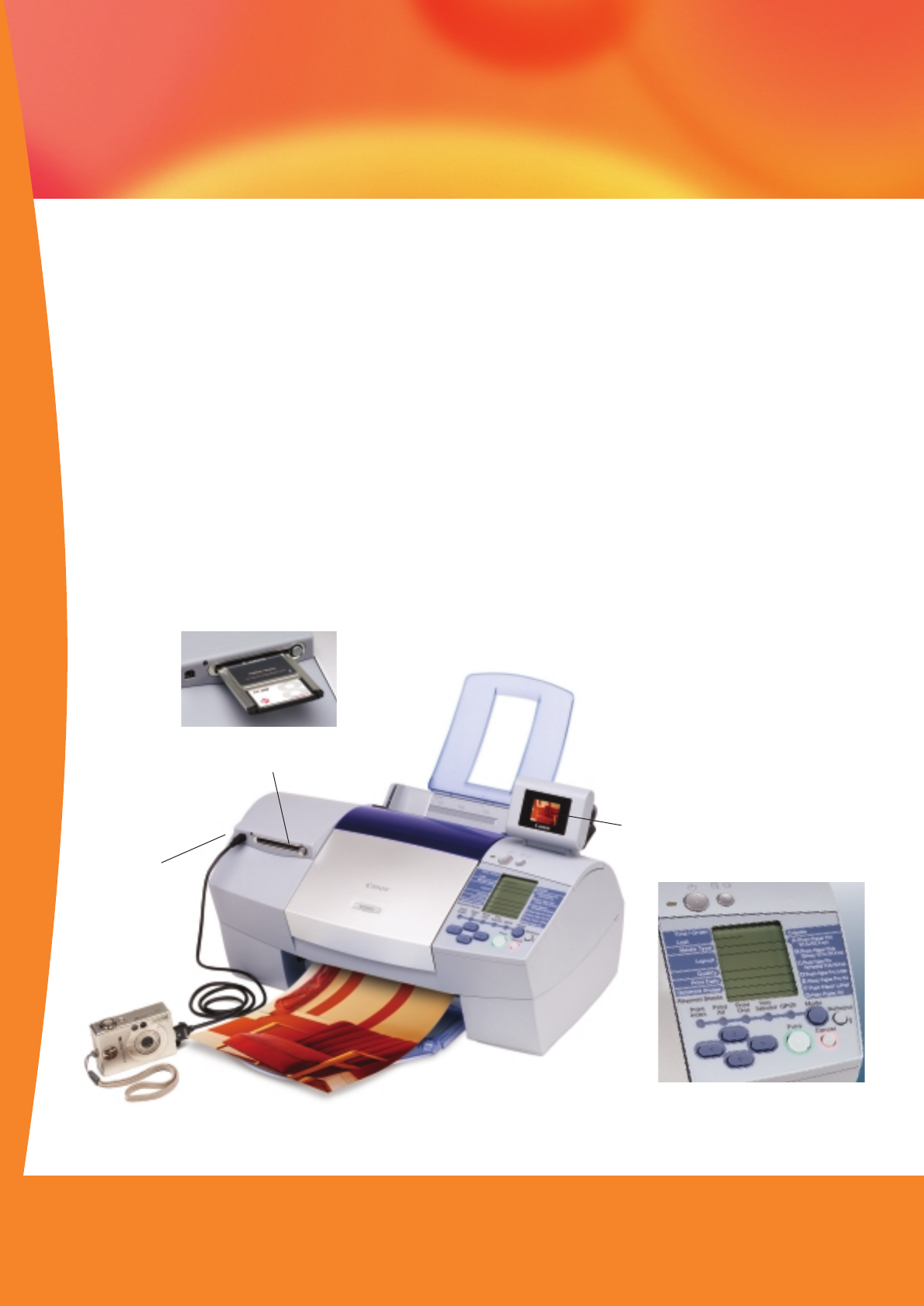
PRINTING OR PROCESSING.
The S830D has been designed specifically with digital
photography in mind, enabling you to print high quality
images directly from compatible Canon digital cameras.
1
It’s fast, convenient and delivers outstanding
photographic results.
Combining a 6-colour high/low density ink system
with Advanced MicroFine Droplet Technology,
the S830D delivers resolution up to 2400 dpi, with
accurate, vibrant colour. And speed is not sacrificed
for quality. The S830D will produce high-resolution
A4 photos in as little as two minutes, while a postcard
sized photo takes around one.
3
THREE WAYS TO PRINT
BRILLIANT PHOTOS.
1. Camera Direct Printing.
1
Most of the latest Canon
Digital cameras also connect directly to the S830D via
a special Bubble Jet Direct cable included with the printer.
You control the printer from the camera, choosing photos,
size and format on the camera’s LCD screen, before printing
your selection – no PC required.
2. Memory Card Printing. Using a compatible adaptor,
4
insert your digital camera’s memory card into the S830D,
and you’re able to use the printer’s control panel to crop
and size your images, before sending them directly to print.
With the optional LCD screen, you can also preview your
shots prior to printing.
3. Computer Printing. The S830D connects to USB PC
and Macintosh systems to print images you’ve
scanned, or previously stored from digital
cameras. Of course it’s also more than
capable of printing high quality text
and colour business documents.
Pr ofessional quality
S830D
Optional CV-100
LCD screen.
Accepts a wide range of PC card
compatible media.
4
Use the control panel to select
paper type, layout and image size.
Directly connect a
compatible Canon
digital camera.
1








