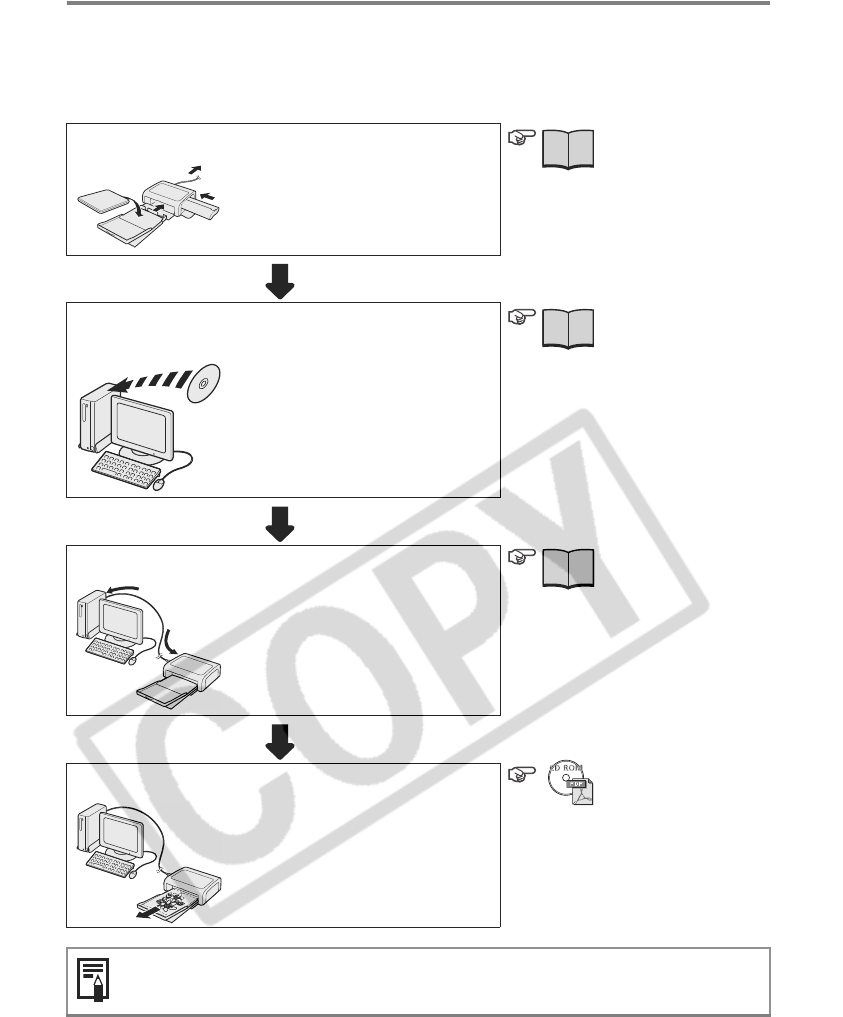
42
Printing Operations Overview
Follow the steps outlined below to prepare the printer and install the necessary
software to enable printing.
Prepare the printer.
See this guide. (p. 25 – p. 30)
Load the paper and ink cassette
into the printer and turn the printer
power on.
Install the software and the printer driver onto
the computer.
See this guide.
Windows p. 43
Macintosh p. 46
Place the supplied CP Printer
Solution Disk in the computer’s
CD-ROM drive and install the
necessary software and the printer
driver.
Connect the printer to the computer.
See this guide. (p. 49 – p. 50)
Connect the printer to the
computer using a commercially
available USB cable.
Print the image.
See the Printer Software Guide*
(PDF).
* The Printer Software Guide will
automatically be installed to your
computer together with the
installation of the software. (p. 51)
You can use the software you have
installed to print images in a variety
of layouts.
• Please refer to the Specifications on page 37 for detailed information on USB
cables.


















