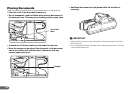37
• When Using the Accompanying Scanning Utility for CR-190i:
Scanning is suspended and a message is displayed when the Eject
Pocket becomes full of documents. Scanning resumes when the
documents are removed from the Eject Pocket (Eject Pocket full
detection).
Separation OFF Mode
Use this separation OFF mode when you want to scan the following
documents:
• Thick documents
• Documents that contain two or more pages together as one
document
• Documents that have a rough surface
• Duplicate forms that have sticky edges
Feed these documents one by one and press the Separation OFF
Mode Button.
IMPORTANT
For duplicate forms, load the side with the sticky edges toward the feeding
entry point.
Separation OFF
Mode Button