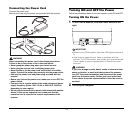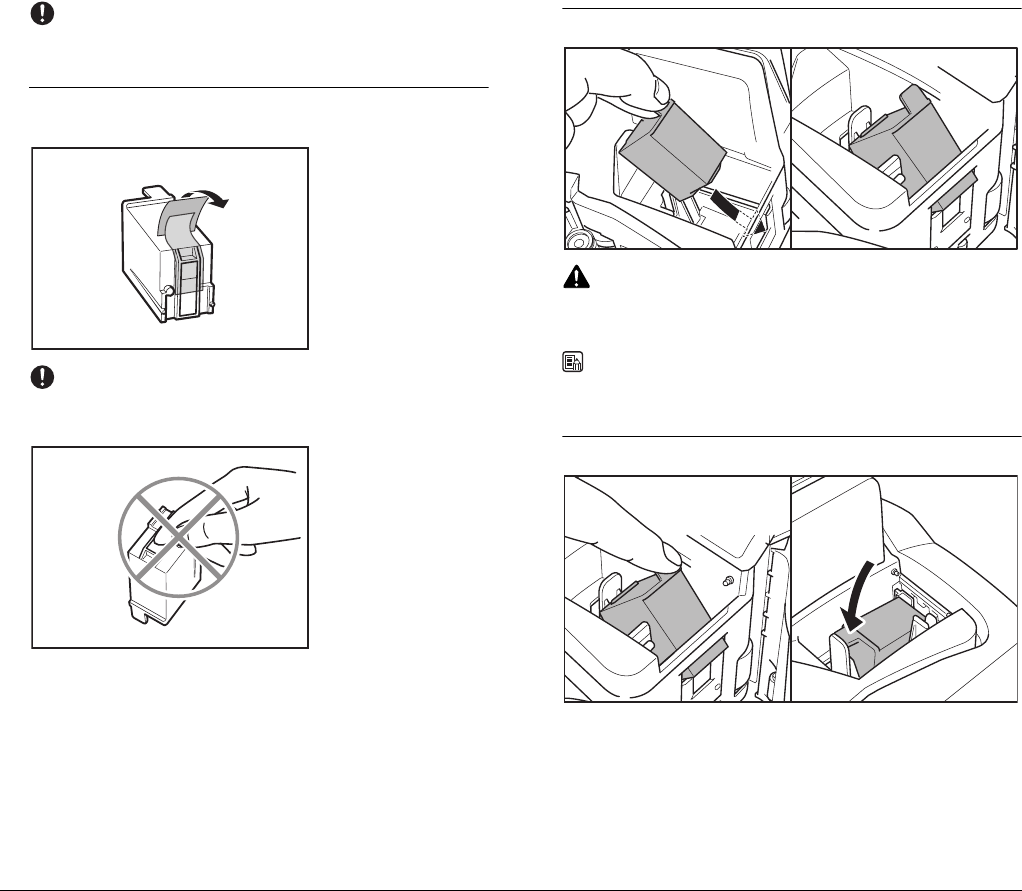
17
IMPORTANT
Do not touch the ink cartridge contacts. This can cause a bad
electrical contact and reduced print quality.
4
Grasp the tag and then peel off the tape covering the ink
jet nozzle.
IMPORTANT
Do not touch the ink jet nozzle or contacts after peeling off the tag
and tape.
5
Place the ink cartridge shown in the diagram below.
CAUTION
Do not touch the electrical contact on the carriage. Doing so
may cause a malfunction.
NOTE
Do not use more than one cartridge by rotation. If you do so,
applications cannot check the ink level precisely.
6
Push down the ink cartridge until it clicks into place.