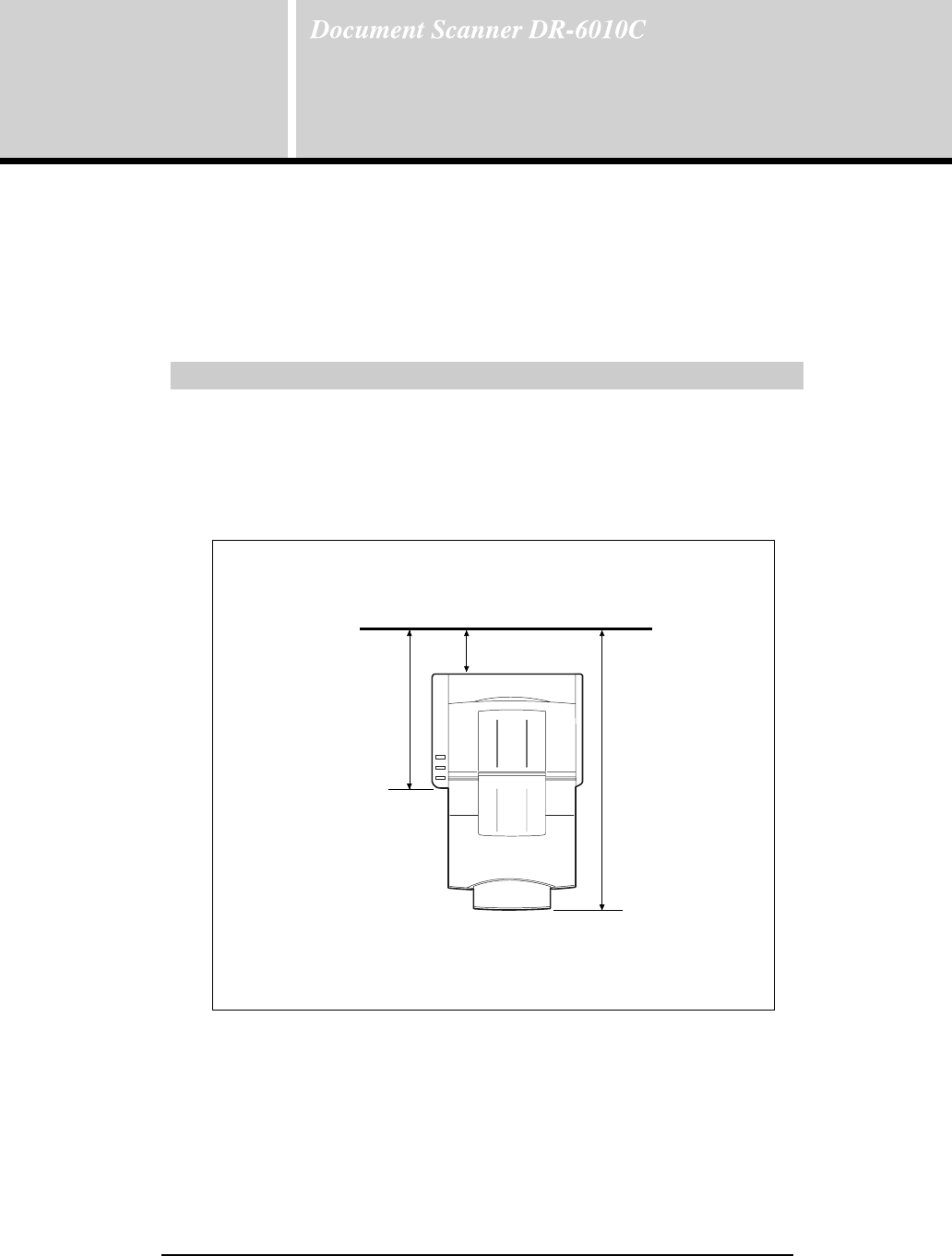
4 Before Using the Scanner
Chapter 1
Before Using the Scanner
1-1 Important Safety Instructions
To ensure the safe operation of this scanner, be sure to read the safety
warnings and precautions described below.
Installation Location
The performance of this scanner is affected by the environment in which it
is installed. Make sure that the location where the scanner is installed
meets the following environmental requirements.
• Provide adequate space around the scanner for operation, maintenance,
and ventilation.
• If scanned documents are ejected to the back tray of the scanner,
provide adequate space behind the scanner for documents ejected after
being scanned. (See “Preparing the Document Eject Tray,” on p. 20.)
• Avoid installing the machine in direct sunlight. If this is unavoidable, use
curtains to shade the scanner.
• Avoid locations where a considerable amount of dust accumulates.
15.7" (400 mm)
when the document
feed tray and
document feed tray
extension are
closed.
At least 3.9" (100 mm)
when eject tray is empty.
25.6" (650 mm)
when the document
feed tray and
document feed tray
extension are
open.


















