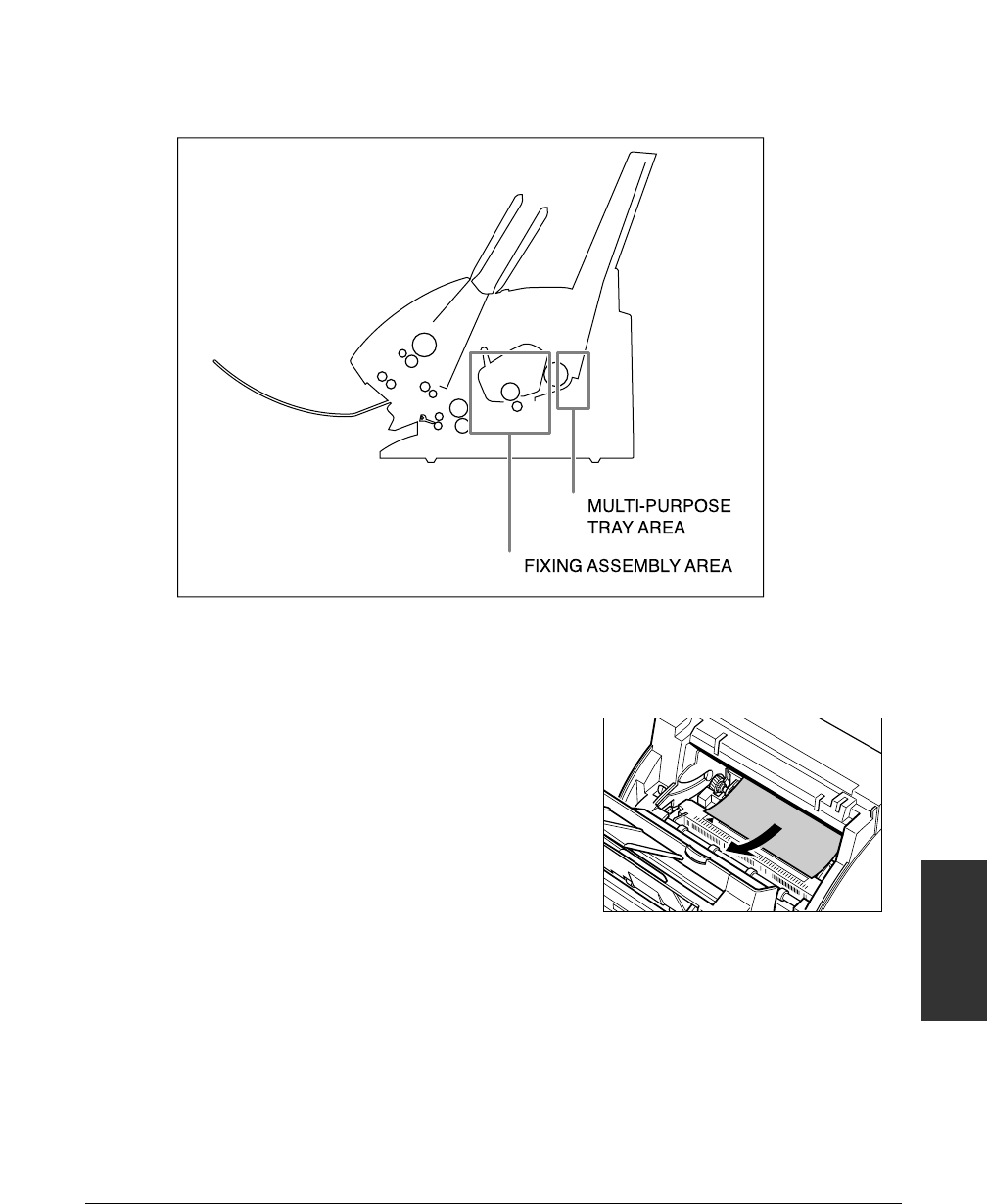
Chapter 13 Troubleshooting 13-5
Troubleshooting
4 Locate the paper jam and clear it as
explained on the following pages.
z Multi-purpose tray area:
Hold the unit steady and carefully pull
the jammed paper straight out from
the unit.
• Do this carefully to prevent tearing the
jammed paper. If you do tear it, be sure
to remove any torn pieces from the unit
since these will cause paper to jam
again.
• The toner on the paper will not have
been fixed to the paper yet, so remove
the jammed paper carefully to avoid
soiling the inside of the unit. Loose toner
powder inside the unit may adversely
affect print quality.
• Loose toner powder can soil any
surface; protect yourself and your work
area. Remove immediately any toner
powder from yourself or your clothing
with cold water.
z
x


















