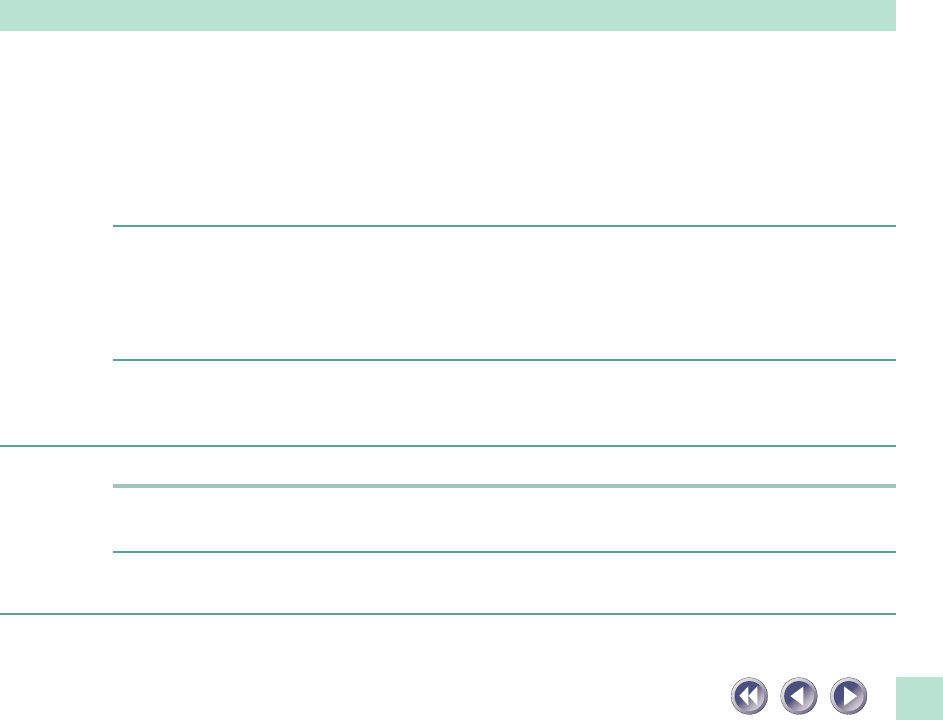
37
Stripes appear on scan of publication
Cause: Moiré effect from scan of publication at high resolution (print screen lines
highlighted by optical interference, producing striped patterns). The appear-
ance of this effect is dependent upon particular combinations of screen line
densities and scanning resolutions
Solution: Rescan at different resolutions (See the ScanGear CS-U User’s Guide
electronic manual)
Whitened edges on image scanned from thick book
Cause: Scanner employs an ultra-sensitive scanning unit that picks up ambient light if
document cover cannot stop light from entering around the edges of the book
Solution: Cover the book and document glass with a dark cloth to prevent ambient
light from affecting the scan
Slow scanning speed
Cause: Resolution is set higher than necessary
Solution: Lower the resolution.
Other questions
Can a Film Adapter Unit be used with this scanner?
Answer: No
Can Automatic Document Feeder be used with this scanner?
Answer: No


















