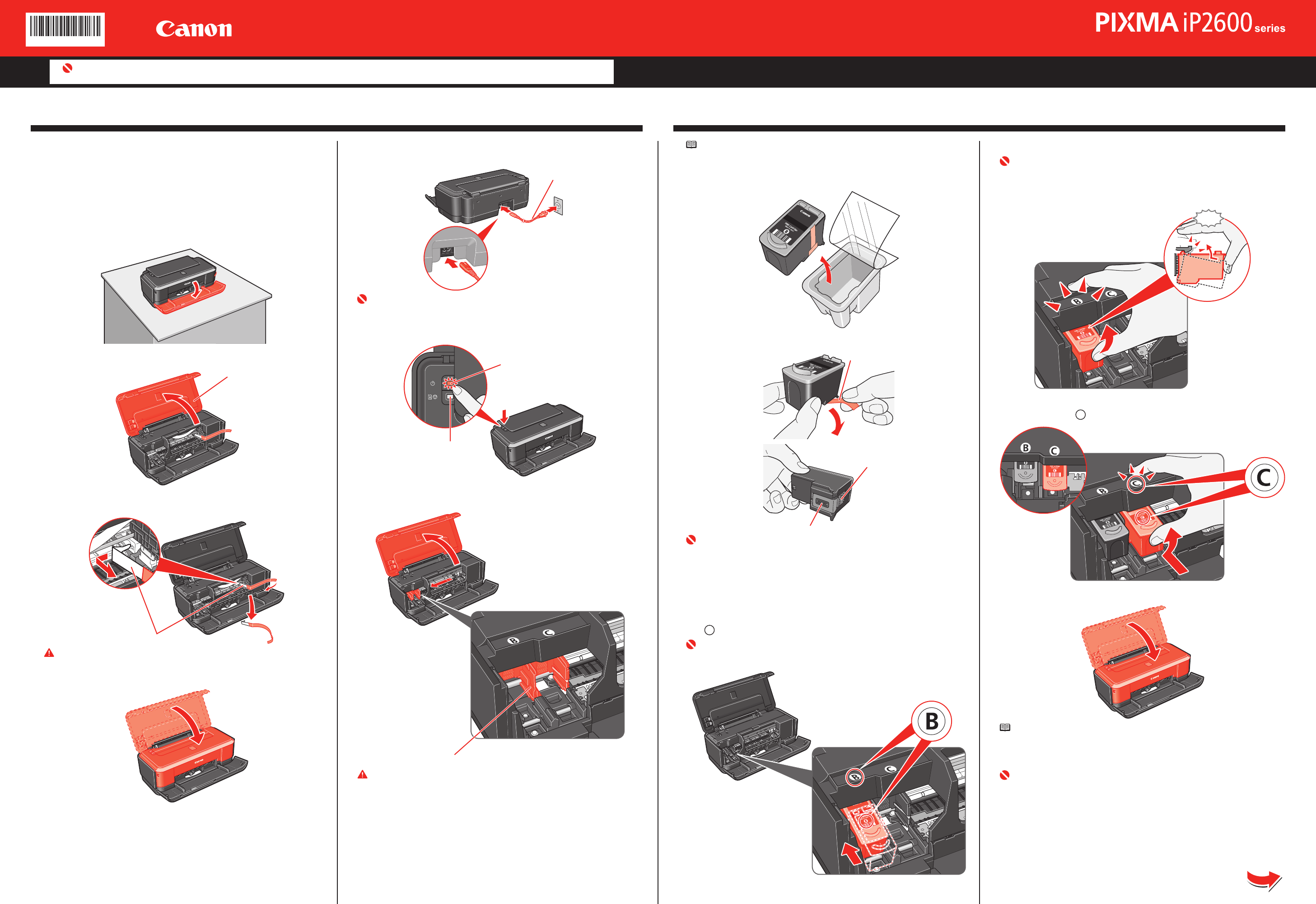
Start Here
Easy Setup Instructions
a Unpack the Printer.
Conrm the included items referring to the illustration printed on the lid of the
packing box.
A USB cable is necessary to connect the printer with your computer.
b Place the printer on a at and horizontal surface, and do not
place any objects in front of the printer.
Remove all the shipping tapes and protective material on the outside of the
printer. Then
open the Paper Output Tray.
cOpen the Top Cover.
Top Cover
dRemove the protective material on the right side.
Protective Material
Caution
Before turning on the printer, remove all of the shipping tapes.
eClose the Top Cover.
1 Prepare the Printer
fPlug the power cord in the back of the printer and connect the
other end to the wall outlet.
Power Cord
Important
Do NOT connect the USB cable at this stage.
Plug the power cord all the way in, since it may be difficult to plug.
gPress the Power button to turn on the printer.
Power Lamp
Alarm Lamp
h
Open the Top Cover. Wait until the FINE Cartridge Holder has
moved to the left automatically and stop.
FINE Cartridge Holder
Caution
Do not touch internal parts other than the FINE Cartridge Holder.
•
•
2 Install the FINE Cartridges
Note
For the FINE Cartridges compatible with this printer, refer to the back cover of the Quick
Start Guide.
a Remove the Black FINE Cartridge from its box.
b Remove the protective tape gently.
Protective Tape
Print Head Nozzles
Electrical Contacts
Important
Do not touch the electrical contacts or Print Head Nozzles on a FINE Cartridge.
The printer may not print out properly if you touch it.
Do not drop or shake FINE Cartridges as this may cause the ink to leak out and
stain your clothes and hands.
Do not reattach the protective tape once you have removed it.
Be careful not to stain your hands or surrounding work area with ink on the
removed protective tape.
c Insert the Black FINE Cartridge slightly slanted into the left
slot
B
.
Important
Make sure the printer is turned on and the Power lamp is flashing green.
Make sure the FINE Cartridge Holder has moved to the left.
•
•
•
•
•
•
d Push up the FINE Cartridge until it clicks into place.
Important
For correct printer operation, make sure the FINE Cartridge is securely inserted.
If the Top Cover is left open for more than 10 minutes, the FINE Cartridge Holder
moves to the right side. Close and reopen the Top Cover to return the holder to
the left.
Click
e Repeat the procedure for the Color FINE Cartridge, inserting it
into the right slot
C
.
Correctly Installed
FINE Cartridges
f Close the Top Cover.
Note
The Alarm lamp on the printer still ashes orange if a FINE Cartridge is not installed
properly. Open the Top Cover and make sure that position of all the FINE Cartridges is
appropriate.
Important
Once you have installed the FINE Cartridges, the Power lamp will ash green. Wait
for about one to two minutes, until the Power lamp stops ashing and changes to
steady, non-ashing green and the printer has stopped making operating noises,
before proceeding.
Hardware setup is now complete.
Next, turn over and install the software.
•
•
Photo Printer
Q T 5 1 4 1 8 V 0 1
Important
When cleaning the exterior of the printer, use a soft cloth to wipe it gently. For details, refer to “Cleaning Your Printer” in the User’s Guide on-screen manual.
QT5-1418-V01 XXXXXXXX © 2008 Canon Inc. PRINTED IN VIETNAM




