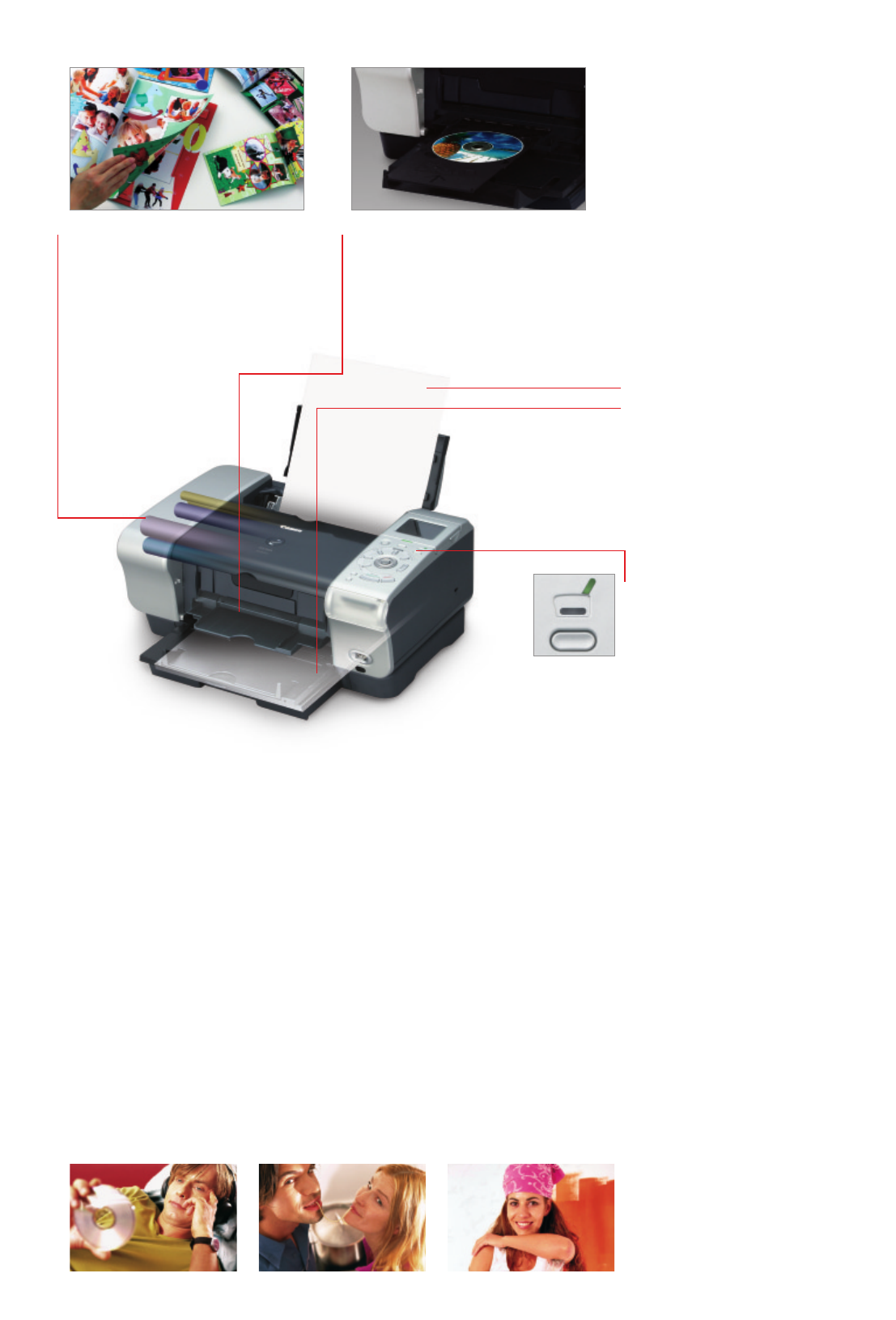
COST-CUTTING SINGLE INK SYSTEM
Transparent ink tanks for all six colours
can be replaced individually, reducing
your costs significantly. See at a glance
when a single tank needs replacing,
while an intelligent ink detection system
ensures you don't waste a drop of ink.
FAST AND FLAWLESS BORDERLESS PRINTING
Benefit from ultimate photo quality and fast borderless printing - with bright, bold
and vivid colours. A six ink printing system is combined with Canon's FINE
*
print head
to achieve remarkable quality and print speeds. Micro-Nozzles eject tiny 2pl ink
droplets with high precision for a maximum 4800 x 1200 dpi
1
resolution, capturing
every detail perfectly. Produce beautiful borderless prints rapidly - on 4 x 6”, 5 x 7” and
A4 sizes.
WINDOWS & MAC COMPATIBLE
The PIXMA iP6000D works with popular
Windows and Macintosh operating
systems, with practical USB interface.
So you benefit from complete connectivity
for all your photo printing requirements.
AUTO DUPLEX PRINTING
The built-in Auto Duplex Printing Unit
handles both plain paper and photo
paper. Auto Duplex Printing is compatible
with both the Auto Sheet Feeder and
Cassette feeding.
DVD/CD DIRECT PRINTING
The built-in tray-guide lets users directly
print on DVD and CD. Known for precise,
high-speed, high-image-quality printing,
Canon's DVD/CD Direct Printing has been
made easier to use.
2-WAY PAPER FEEDING
• Auto Sheet Feeder
• Cassette feeding
The paper feed cassette is built into
the printer unit. Combined with the
conventional Auto Sheet Feeder,
this offers 2-Way Paper Feeding
convenience as a standard feature.
PAPER FEED SWITCH
The paper feed switch shifts the paper-
feed location from the Auto Sheet Feeder
to the Cassette and back. Detailed
settings for the paper feed method can
be set using the printer driver.
ADVANTAGE OF 2-WAY PAPER FEEDING
1. Can be used with plain paper and photo paper simultaneously
2. Max. 300-sheet large-volume printing
Sheet Feeder: Plain paper (Max. 150 sheets),
Cassette: Plain paper (Max. 150 sheets)
3. Space-saving configuration
Paper can be fed and ejected at the front, allowing the printer to be
positioned right up against a wall.
*
Full-Photolithography Inkjet Nozzle Engineering






