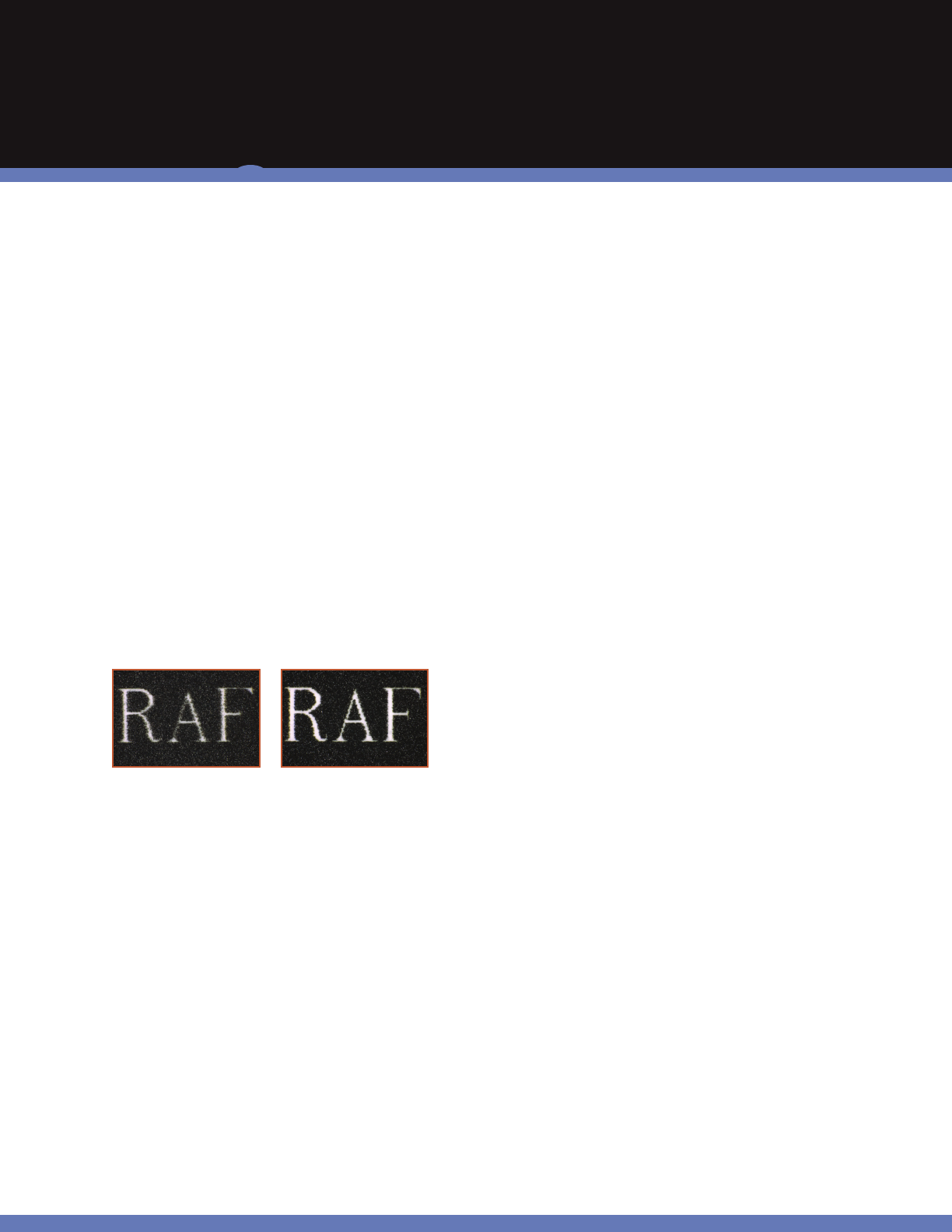
ADVANTAGES
The 44” iPF8300S and 24” iPF6300S printers feature advanced printing technologies
that deliver consistent, high-quality imaging while increasing overall productivity.
HIGH-QUALITY IMAGING
Produce vibrant colors and expressive tones with
Canon’s 8-color LUCIA EX ink set, providing
smooth
color gradations and improved scratch resistance.
For high-precision imaging, two advanced
one-inch
print-heads output a superfine 4pl ink
droplet at
up to a full 2400 x 1200 dpi resolution to reproduce
details with exceptional accuracy and
clarity. And
for color proofing environments, the
new Proof
Mode brings the already excellent image quality
of the imagePROGRAF printers to the next level,
delivering crisp lines and sharp text.
Accurate Dot Placement
LOW COST OF OPERATION
To minimize your cost per print, Canon’s Fast Print
Mode produces 1200 x 1200 dpi output while
reducing ink consumption by 10% to 20%.**
For quick check plots, utilize the Fast Print Mode
with the Economy print option to help reduce total
ink
consumption by approximately 50% on select
media.** And with Accounting Manager,* accurately
track your job data, calculate printing costs, and
manage expenses.
VERSATILITY
To streamline your workflow, Canon’s Media Con-
figuration Tool opens the door to a wider selection
of media options, allowing users to input custom
profiles. With built-in calibration, ensure color
consistency on that profiled media and create a
stable, predictable printing platform for color
reproduction. And for poster creation made simple,
PosterArtist Lite and Microsoft
®
Office Plug-in
(both PC only) give you all the tools you’ll need to
design and output impressive, large-format signs
and banners.
MAXIMUM PRODUCTIVITY
Output an A0-sized (33.1” x 46.8”) color print on
coated paper in under two minutes.
†
By distribut-
ing eight colors through a 12-channel print-head,
the iPF printers achieve blazing speeds and high
production performance without sacrificing image
quality. And a sub-ink tank system on the iPF8300S
printer allows on-the-fly ink replacement to help
ensure long uninterrupted print runs. Finally,
borderless printing reduces trimming and off-line
finishing
requirements.
Canon’s fastest graphic arts printers, the S-Series,
deliver the performance and versatility you need to
produce profitable, high-quality output in less time.
With four lines of imagePROGRAF solutions
available, Canon has the answer for your large-
format needs.
imagePROGRAF
iPF8000S/iPF6000S iPF8300S/iPF6300S
* PC only
** Compared to standard mode.
†
Testing Conditions: OS (Windows XP SP2); CPU (Pentium 4 3.2GHz); RAM (1GB); Application (Adobe Photoshop 7.0); Interface (USB 2.0 Hi-Speed); Data used [ISO/JIS-SCID
No.5 (bicycle chart)]; Output image size [A0-sized (33.1’ x 46.8”)]; Print Mode (Fast). Measured by Canon Inc. Each print time does not include data transfer time. The print
speed may vary depending on the data volume and size, PC, application, software, media type, and interface.






