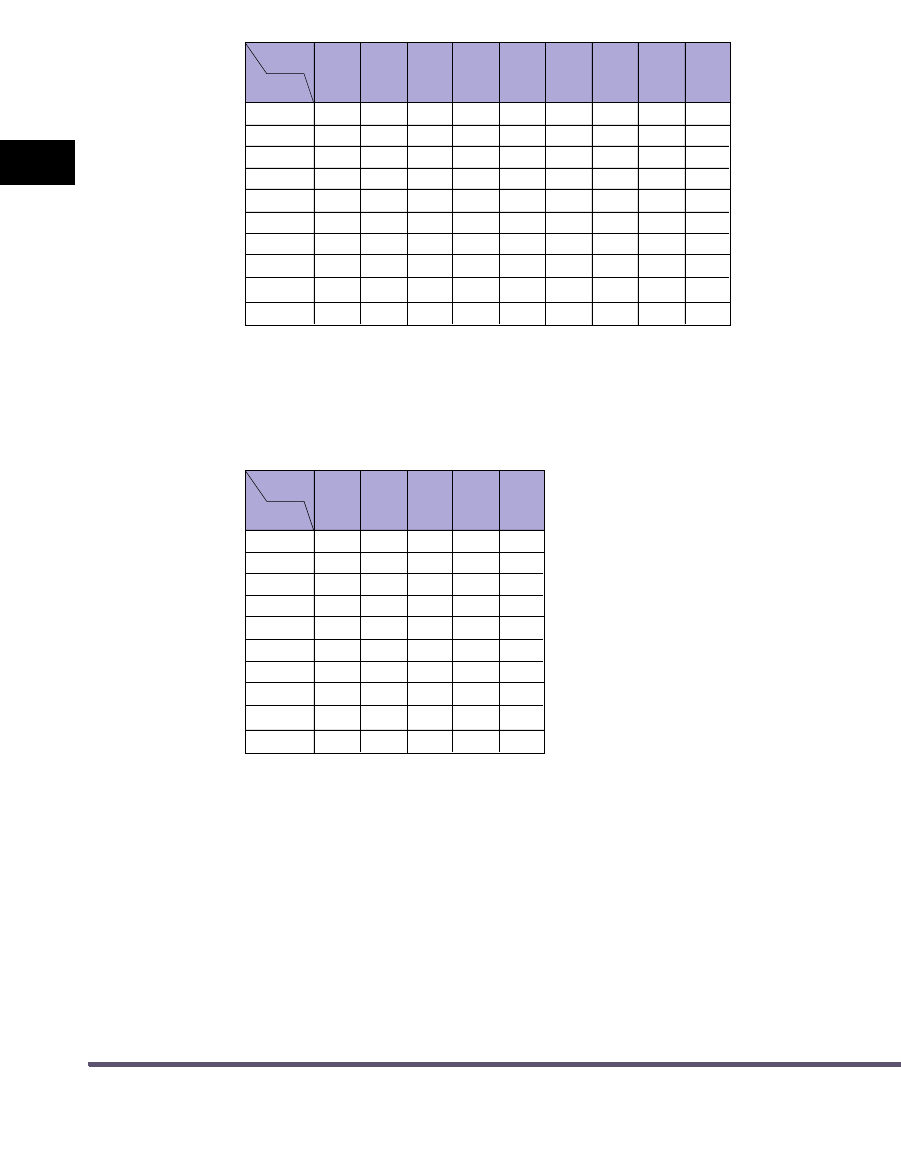
Settings Menu
2-18
2
Printer Settings Menu
•
[Staple+Collate] is available for selection if the paper size is A3, JIS-B4, A4, A4R, JIS-B5, 11" x
17", LGL, LTR, LTRR, or EXEC. Available staple locations depend on paper size and image
orientation, as shown.
•
The maximum number of sheets that can be stapled is 30 for A4R, A3, JIS-B4, LGL, and 11" x
17", 50 for A4, JIS-B5, LTR, LTRR, and EXEC. If the number of sheets is greater than the limit,
they will not be stapled.
•
The maximum number of sheets that can be stapled is 30 for A3, JIS-B4, LGL, and 11" x 17", 50
for A4, A4R, JIS-B5, LTR, LTRR, and EXEC. If the number of sheets is greater than the limit, they
will not be stapled.
•
Make sure to select compatible settings when using Staple+Collate and Punch simultaneously. If
conflicting settings are selected, such as the staple setting for the right side of the paper and the
punch setting for the left, the printer will use neither Staple+Collate nor Punch.
Corner
(Upper-
Left)
Double
(Left)
Staple
Position
Corner
(Lower-
Left)
Double
(Bottom)
Corner
(Lower-
Right)
Double
(Right)
Corner
(Upper-
Right)
Double
(Top)
Paper Size
A3
B4
✓
✓
✓
✓
✓
✓
✓
✓
✓
✓
✓✗
✗✗
✗
✓
A4 ✓✓✓✓ ✗✗✓✓
JIS-B5 ✓✓✓✓ ✗✗✓✓
11" × 17"
LGL
✓✓
✓
✓✓
✓
✓✗
✗✓✓✗✓
✗
✓
✓
LTR ✓✓✓✗✗✓✓✓
LTRR ✓✓✓* ✗✗✓* ✗✗
A4R ✓✓✓* ✗✗✓* ✗✗
Capacity
(Sheets)
30
30
50
50
30
30
50
50
30
EXEC ✓✓✓✗✗✓✓✓ 50
Finisher-Q3/Saddle Finishr-Q4
* Will be stapled parallel to the edge of the paper.
✓ : Available
✗ : Unavailable
Corner
(Upper-
Left)
Staple
Position
Corner
(Lower-
Left)
Corner
(Lower-
Right)
Corner
(Upper-
Right)
Paper Size
A3
B4
✗
✗
✗
✗
✓
✓
✓
✓
A4 ✓✓✗✗
JIS-B5 ✓✓✗✗
11" × 17"
LGL
✗
✗
✗
✗
✓
✓✓
✓
LTR ✓✓✗✗
LTRR ✗✗✓✓
A4R ✗✗✓✓
Capacity
(Sheets)
30
30
50
50
30
30
50
50
50
EXEC ✓✓✗✗50
Finisher-S1
✓ : Available
✗ : Unavailable


















