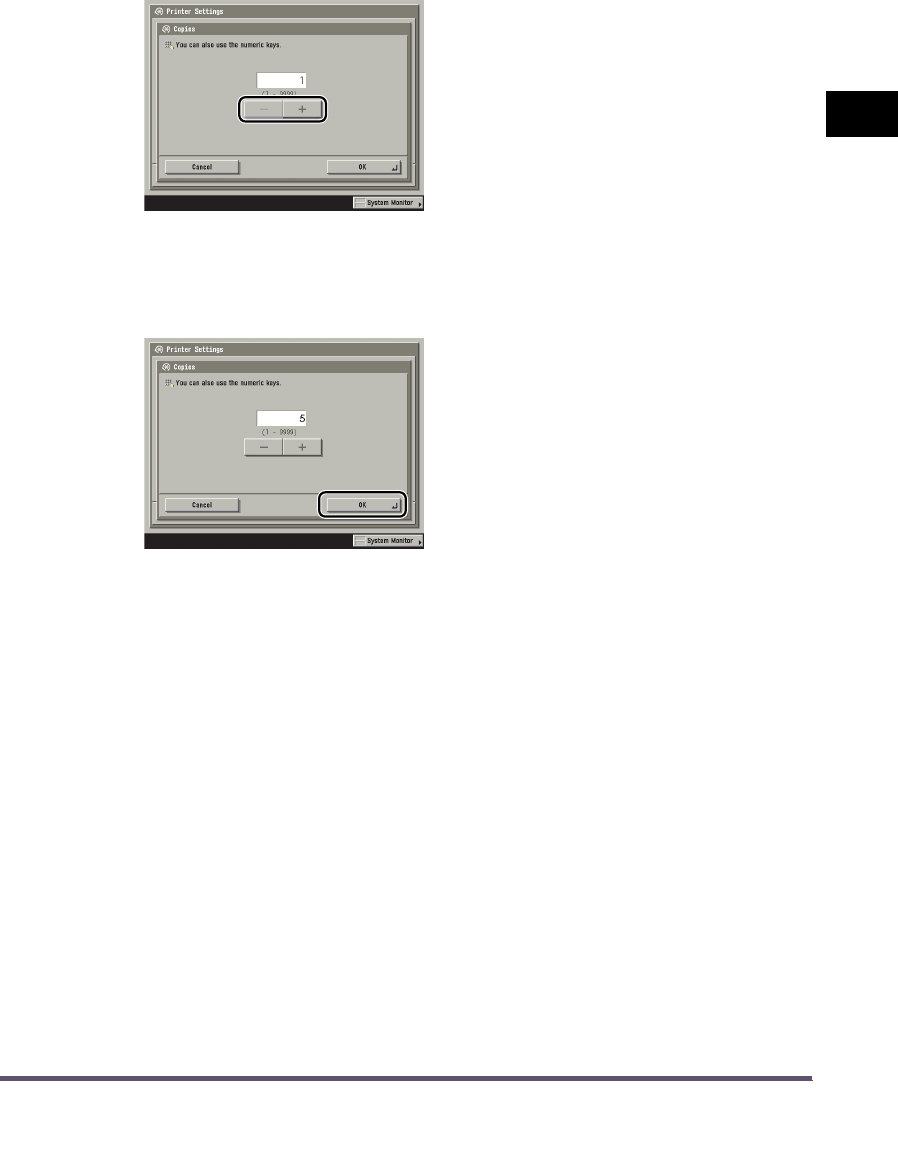
Using the Printer Settings Menu
1-9
1
Before You Start Using This Machine
5
Press [-] or [+] to enter the number of copies.
If you enter a value outside the setting range, a message prompting you to enter an appropriate
value appears on the screen.
6
Confirm the setting ➞ press [OK].


















