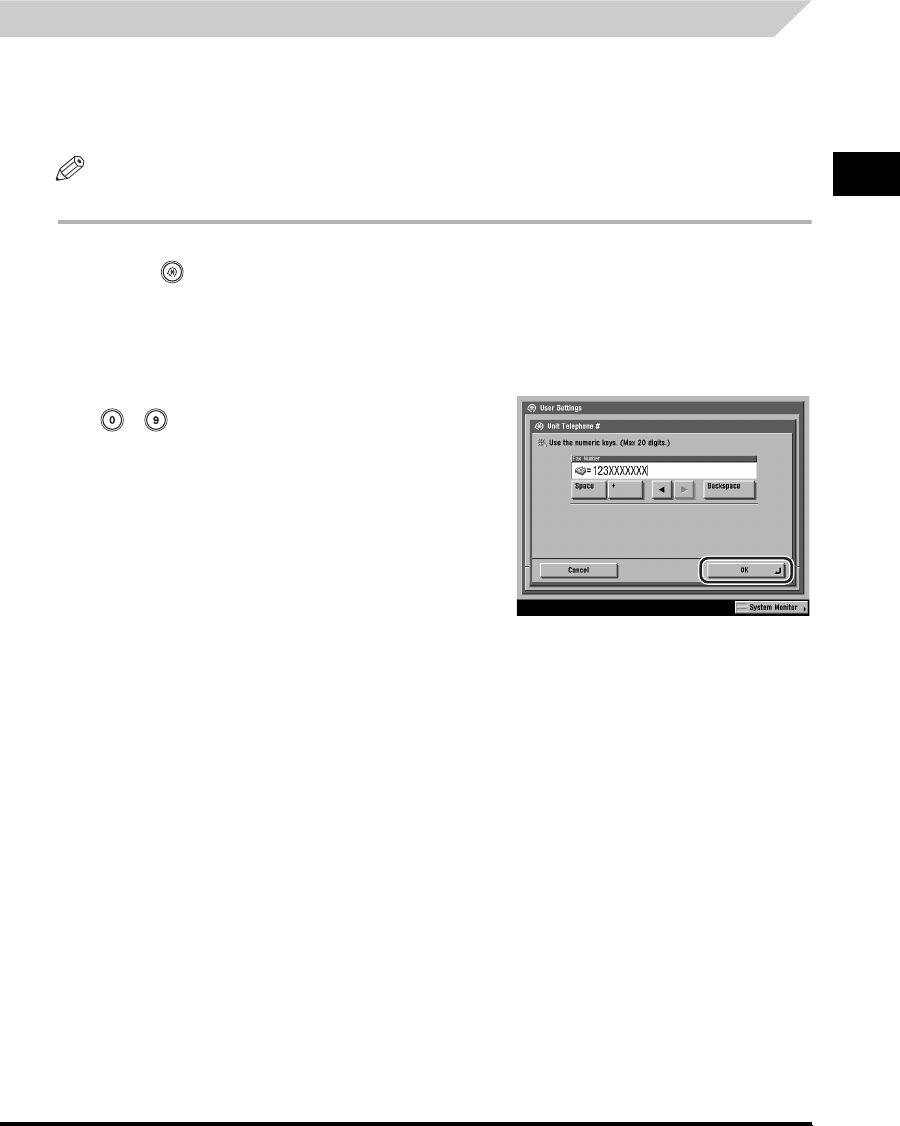
Things You Must Do Before Using This Machine
1-29
Before You Start Using This Machine
1
Registering This Machine's Fax Number
You must store the machine's fax number. This number is printed on the document that you fax
to the receiving party.
The number may also be displayed on the touch panel display of the receiving party's machine,
depending on their type of machine.
NOTE
For this setting, the optional Super G3 FAX Board is required.
1
Press ➞ [Communications Settings] ➞ [User Settings] under <Fax
Settings>.
2
Press [Unit Telephone #].
3
Enter the unit's telephone number using
- (numeric keys) ➞ press [OK].
The selected mode is set.
4
Press [Done] repeatedly until the Basic
Features screen appears.


















