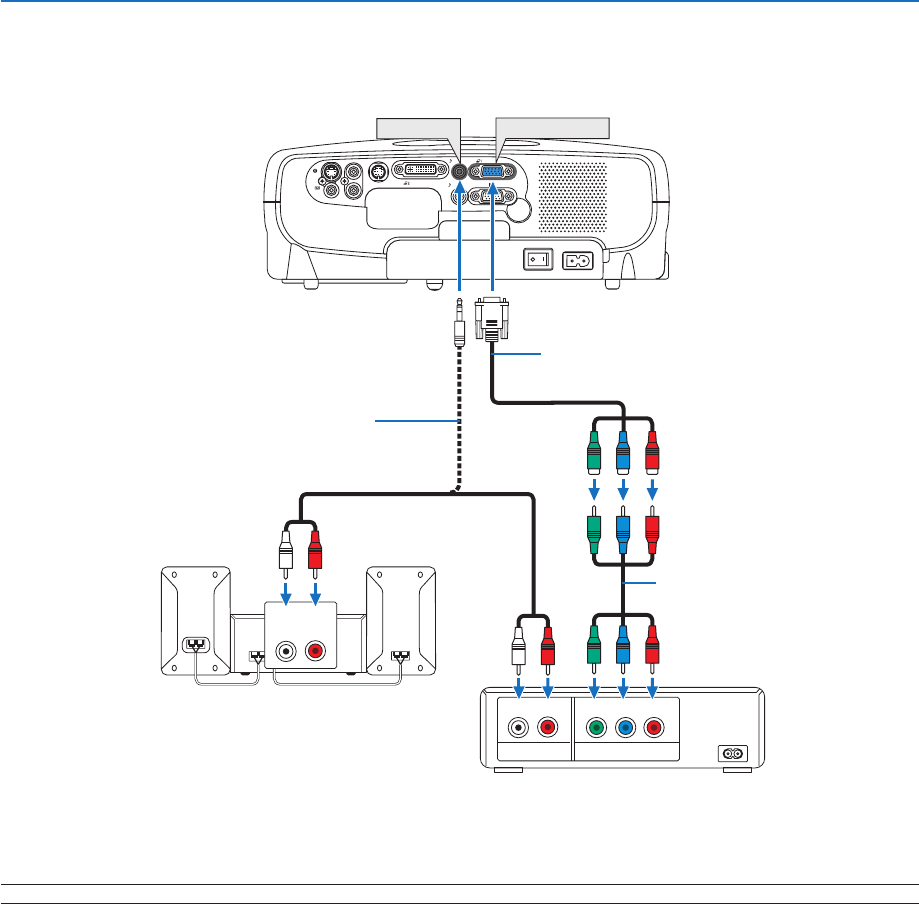
20
AUDIO IN
AUDIO OUT
S
-
VIDEO
IN
VIDEO
IN
L
AUDIO IN
R
SERVICE PORT
ANALOG IN-1
DIGITAL IN /
ANALOG IN-2
AUDIO IN
LR
AUDIO OUT
L R
Component
YCbCr
ANALOG IN-1
AUDIO IN
2. Installation and Connections
A component signal will be automatically displayed. If not, from the menu, select [Setup]
→
[Input signal select]
→
[Computer 1] or [Computer 2 (Analog)] ([Computer] on LV-7260/LV-X7)
→
[COMPONENT].
NOTE: Refer to your DVD player's owner's manual for more information about your DVD player's video output requirements.
Connecting Your DVD Player with Component Output
Use audio equipment for stereo sound.
DVD player
Audio Equipment
Audio cable (not supplied)
Optional 15-pin - to - RCA (female)
ן
3 cable (LV-CA32)
Component video RCA
ן
3
cable (not supplied)


















