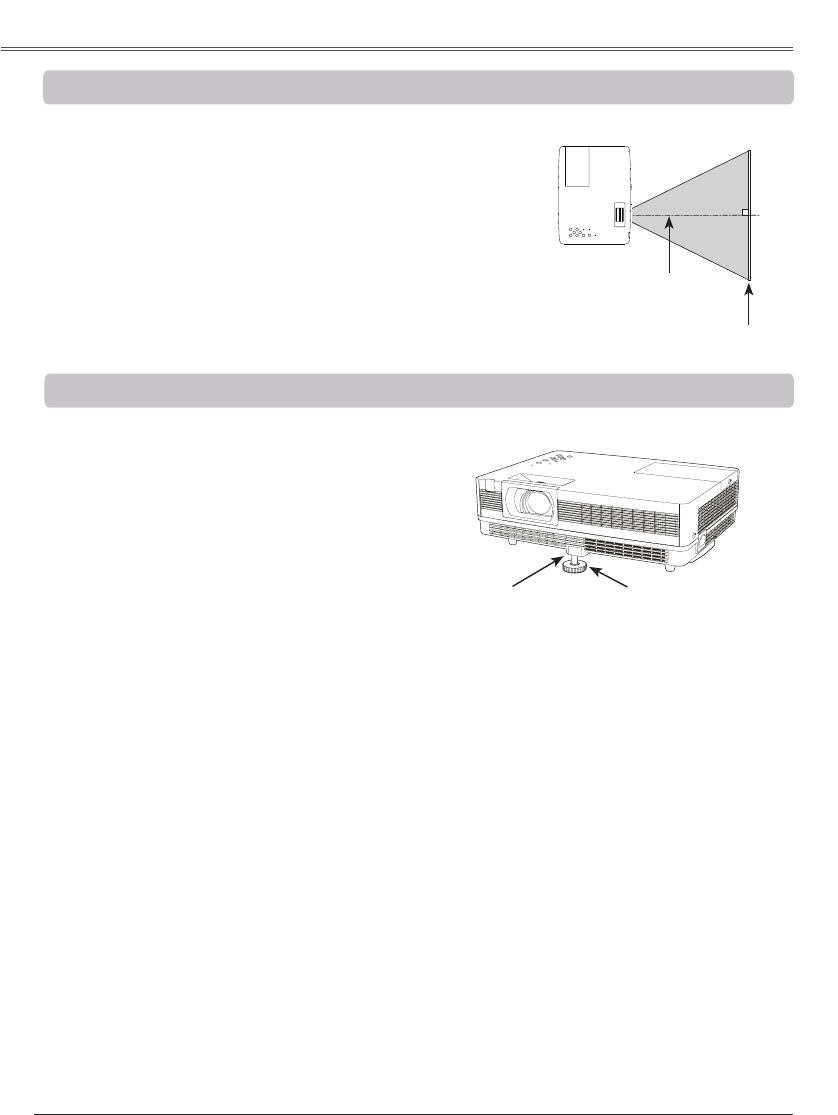
16
Adjustable FootFoot Lock Latch
Projection angle can be adjusted up to 10.0
degrees with the adjustable foot.
Lift the front of the projector and push the foot
lock latch on the projector.
Release the foot lock latch to lock the adjustable
foot and rotate the adjustable foot to adjust the
position and tilt.
To retract the adjustable foot, lift the front of the
projector and push and undo the foot lock latch.
Adjust the light axis vertically to the screen.
90˚
Light axis
Screen
Keystone distortion of the projected image can be corrected by menu operation. (pp 26, 38, 40, 48, 50)
Retract the adjustable foot when transporting the projector.
When moving the projector horizontally, make suer to tilt the projector within ±20 degrees, otherwise it
may result in lamp malfunction.
The projection image will become distorted if the adjustable foot is lifted too high or the project angle is
too oblique to the screen. In these conditions, adjust the height of the support desk of the projector.
Do not expose the screen directly to the sunlight or lamp light, because this will make the screen too
white to see the projection image clearly. When using the projector in a sufficient brightness room, slightly
lower the brightness of the room.
If the projector is too oblique to the screen, part of the
focus may be deviated.


















