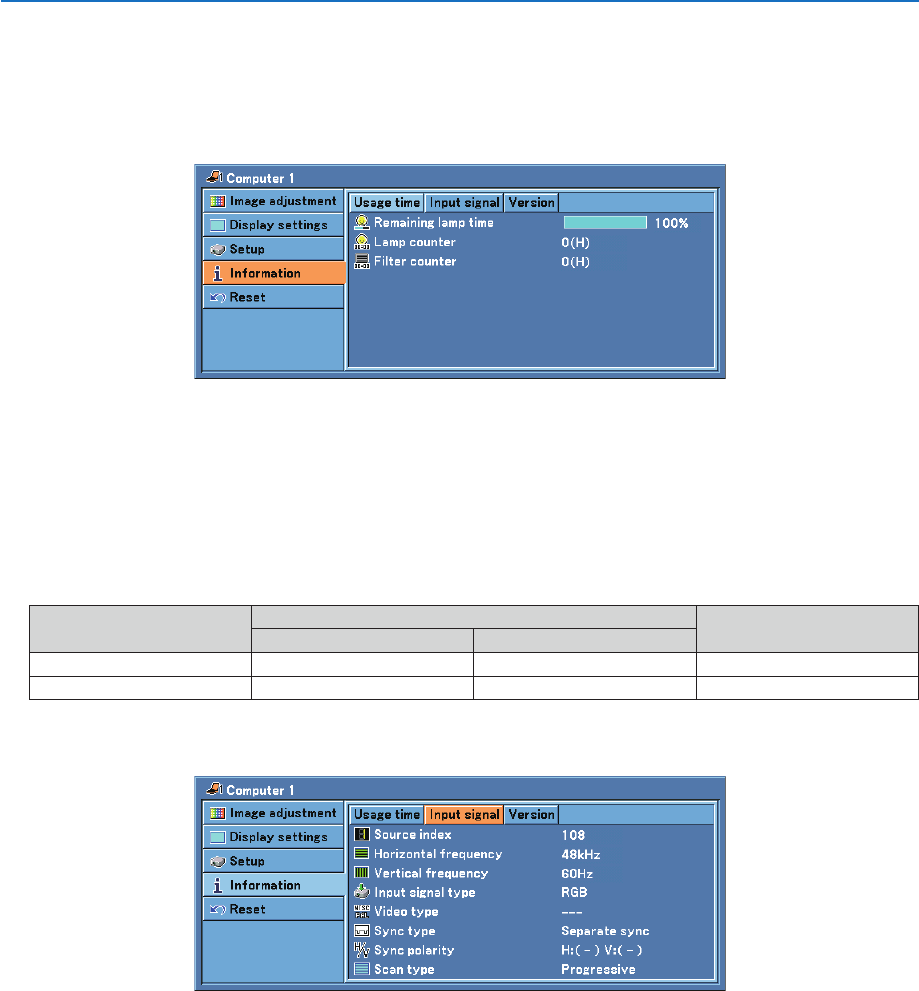
53
5. Using On-Screen Menu
❼
Menu Descriptions & Functions [Information]
Displays the status of the lamp / lter / projector usage and the current signal. This item has three pages. The infor-
mation included is as follows:
[Usage time]
[Remaining lamp time] (%)* [Lamp counter] (H)
[Filter counter] (H)
* The progress indicator shows the percentage of remaining bulb life.
When the remaining lamp time reaches 0, the Remaining lamp time bar indicator changes from 0% to 100
Hours and starts counting down.
If the remaining lamp time reaches 0 hours, the projector will not turn on regardless of whether the lamp mode
is set to Normal or Quiet.
Model
Lamp life(H)
Replacement lamp
Normal Quiet
LV-7265/LV-7260 2000 3000 LV-LP26
LV-X7 3000 4000 LV-LP27
[Input signal]
[Source index] [Horizontal frequency]
[Vertical frequency] [Input signal type]
[Video type] [Sync type]
[Sync polarity] [Scan type]


















