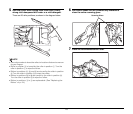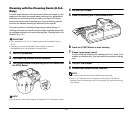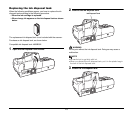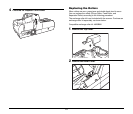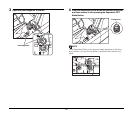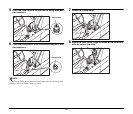26
5
Pinch the Feed Roller at the rim and the fixing lever, and
then remove it.
6
Pinch the Pickup Roller at the rim and the fixing lever, and
then remove it.
NOTE
If the Pickup Roller is not removed easily because of the fixing lever
position, turn the Pickup Roller by hand.
7
Attach the Pickup Roller.
8
Attach the Feed Roller. Align the notch on the roller axis
with the hole on the roller.
Fixing Lever
Fixing Lever