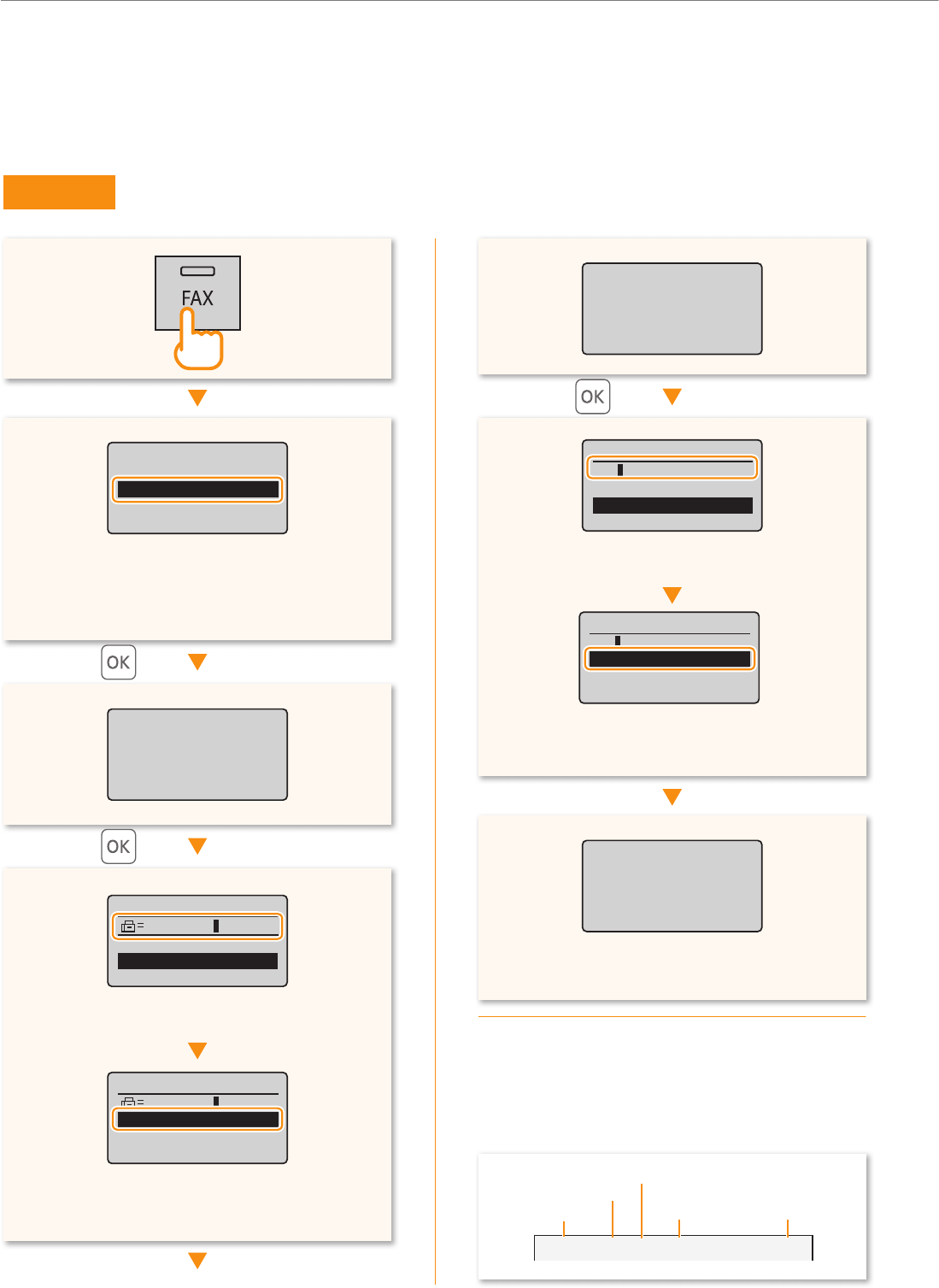
24
Confi guring the Fax
Set Up 1
Register the Fax Number and Unit Name
• Enter the telephone number using the numeric
keys.
• Press [▲] or [▼] to highlight <Apply>, and then
press [OK].
• If you select <Set up Later>, the receive mode
will be set to <Auto>.
• To reconfi gure the settings
, select [Menu] →
<Fax TX Settings> → <Fax Setup Guide>.
• Do not operate the machine when this screen
appears and proceed to the ne
xt page.
• By referring to "Entering Text" (P.35), enter the unit
name.
• Pr
ess [▲] or [▼] to highlight <Apply>, and then
press [OK].
R
egistered information will be printed on the recipient's
paper.
The fax number and unit name registered here will
be printed on the recipient's paper as the sender
information.
Register unit name.
(Sender name,
company name, etc.)
*Next Screen: Press OK
Register Unit Name
ABC
<Apply>
Entry Mode: A
Perform fax setup?
Set up Now
Set up Later
Set the RX mode.
Answer the following
questions to select
the appropriate mode.
*Next Screen: Press OK
Register the unit
telephone number for
this machine.
*Next Screen: Press OK
Register Unit Tel No.
031234567
<Apply>
+
Register Unit Tel. No.
031234567
<Apply>
+
Register Unit Name
ABC
<Apply>
Entry Mode: A
Sent Time
Page Number
Fax Number
Unit Name
Number's Type


















