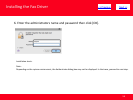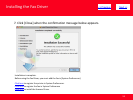60
Installing the Scanner Driver
1. Double-click the Scanner Driver .dmg to display it’s contents.
Note:
Before installing.
• Perform the following procedures.
-Exit running applications.
-Remove the USB cable that connects the computer and the scanner.
When an older version of the scanner driver is installed, uninstall the older driver.
<< Previous Next >>