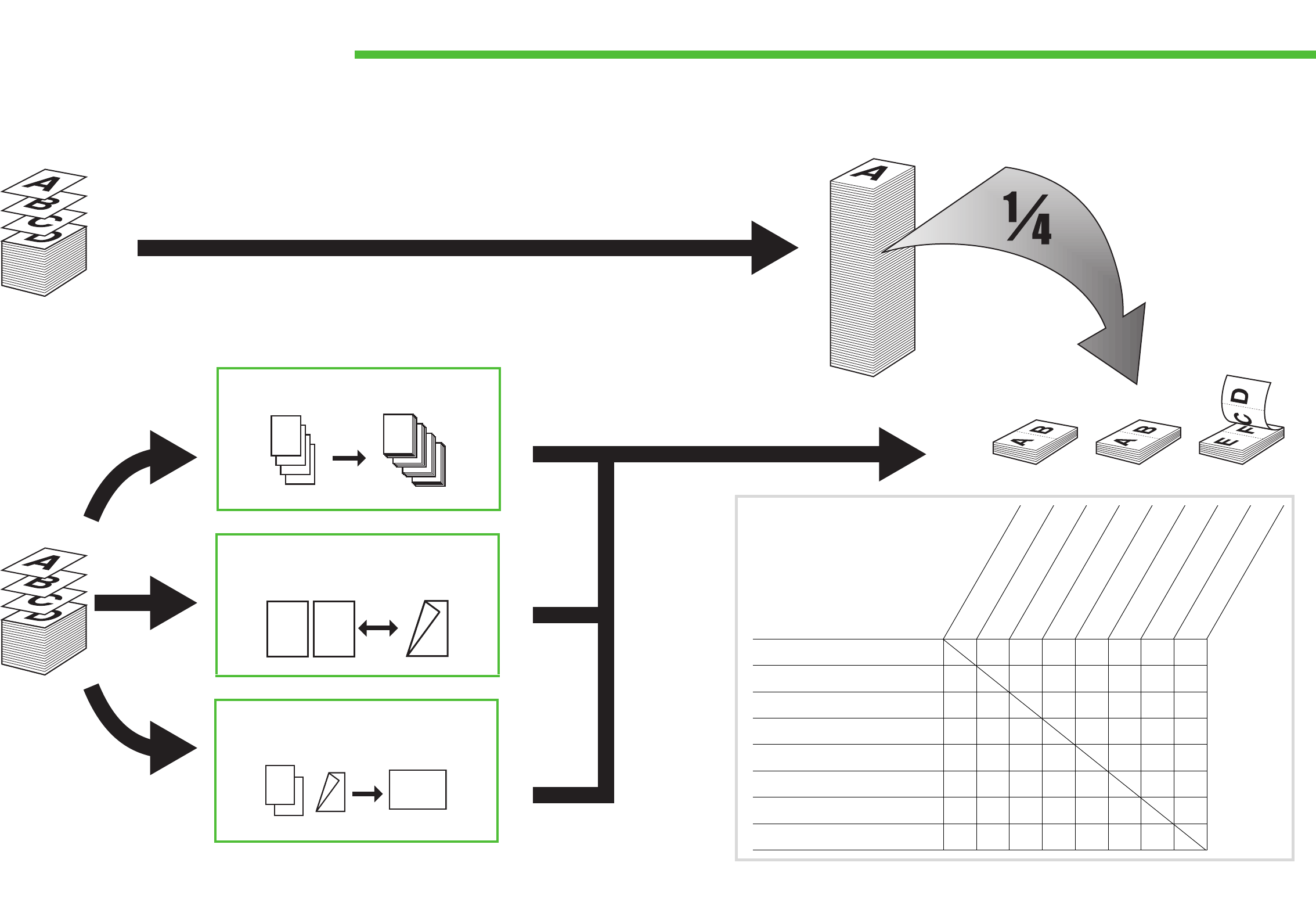
A Tip for Saving Paper
The machine comes with useful features that can be combined to reduce the volume of paper used
when copying.
Copying with features combined
■ Two-Sided Copying
(See the Advanced Guide.)
DEF
DEF
DEF
DEF
2
ABC
ABC
ABC
ABC
1
ABC
ABC
ABC
ABC
1
DEF
DEF
DEF
Copying regularly
■ Collate Copying
(See the Advanced Guide.)
DDDD
DDDD
DDDD
DDDD
4
CCCC
CCCC
CCCC
CCCC
3
BBBB
BBBB
BBBB
BBBB
2
AAAA
AAAA
AAAA
AAAA
1
AAAA
AAAA
AAAA
AAAA
1
AAAA
AAAA
AAAA
AAAA
1
AAAA
AAAA
AAAA
AAAA
1
AAAA
AAAA
AAAA
AAAA
1
C
o
l
l
a
t
e
2 on 1 Combination ––●●●●●
Original Frame Erase –––●●●●
Book Frame Erase –– –●●●●
Binding Hole Erase ● –– ●●●●
1 to 2-Sided ●●●● ––●
2 to 2-Sided ●●●●––●
2 to 1-Sided ●●●●–– ●
Collate ●●●●●●●
2
o
n
1
C
o
m
b
i
na
t
i
on
O
r
i
gi
n
a
l
F
r
a
m
e
E
r
a
s
e
B
o
o
k
Fr
a
m
e
E
r
a
s
e
B
i
n
di
n
g
H
o
l
e
E
r
a
s
e
1
t
o
2
-
S
i
d
e
d
2
t
o
2
-
S
i
d
e
d
2
t
o
1
-
S
i
d
e
d
To get the best use of the machine’s
copy features, try other combinations
listed in this table.
●: Available
Combinations of Features
■ 2 on 1 Combination
(See the Advanced Guide.)
DEF
DEF
DEF
DEF
2
ABC
ABC
ABC
ABC
1
ABC
ABC
ABC
ABC
1
DEF
DEF
DEF
ABC
ABC
ABC
ABC
1
DEF
DEF
DEF
DEF
2


















