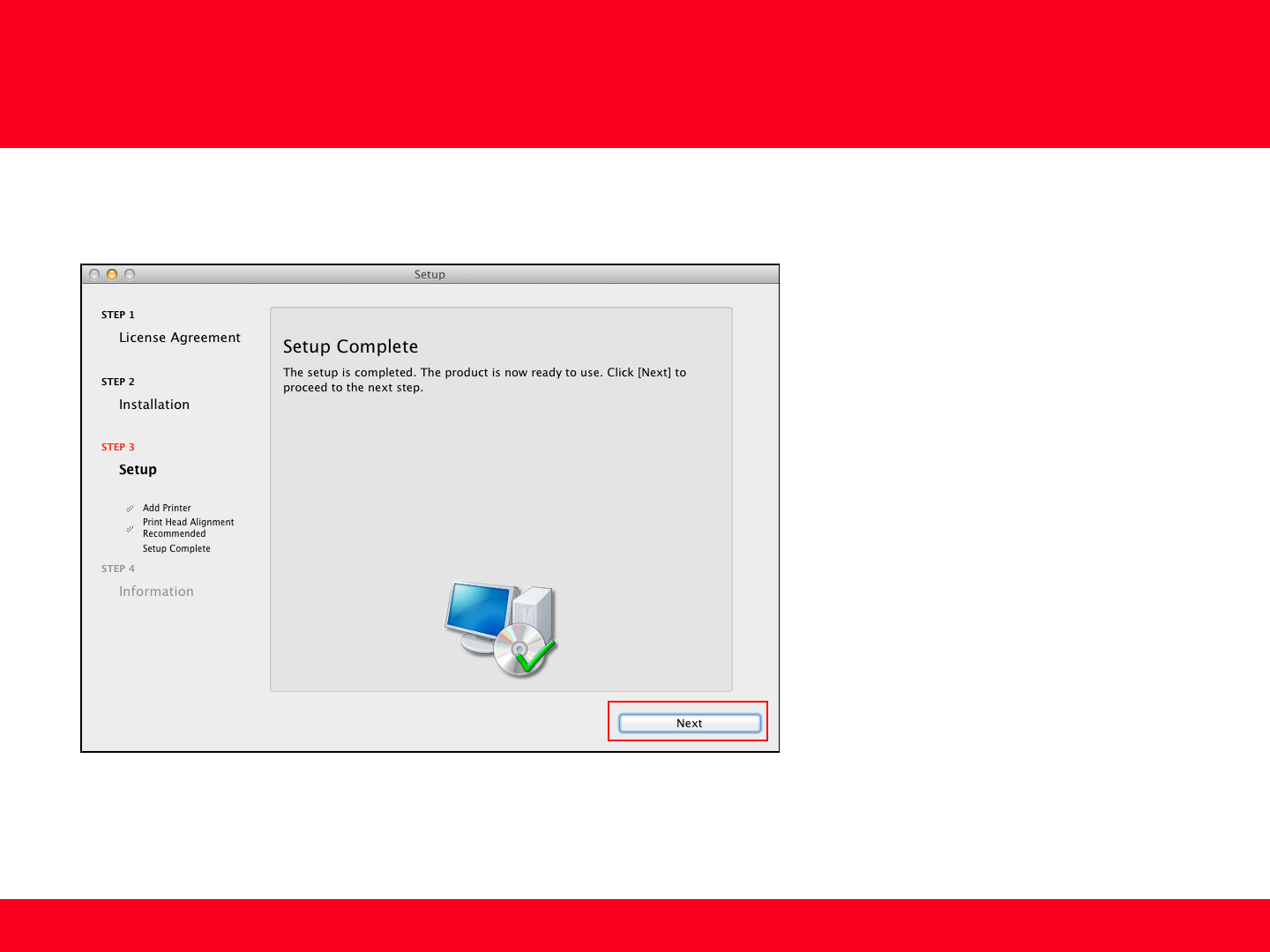
Completing the Setup
12 12
Continue following on-screen instructions.
When the Setup Complete screen appears, click Next.
At this point, setup of the printer and network is complete. Continue to follow any remaining on-screen instructions to finish and exit
the setup program.














