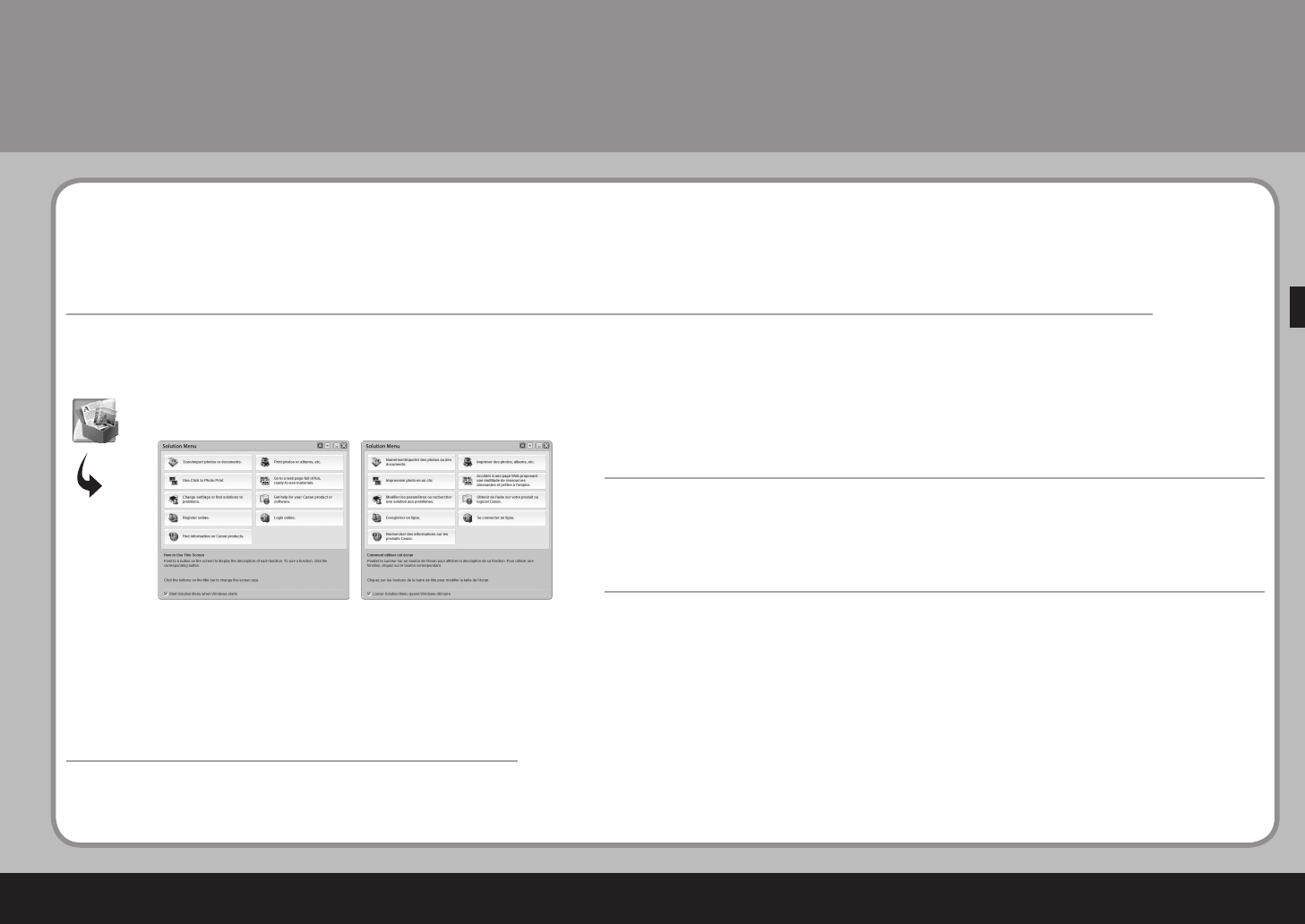
25
Solution Menu
■
Ouvrez différentes applications et manuels en ligne d'un seul clic.
Vous pouvez démarrer Solution Menu en cliquant sur l'icône [Canon Solution Menu] sur le bureau (Windows)
ou dans le Dock (Macintosh).
Si vous avez un problème avec les paramètres d'impression, cliquez sur l'icône [Change settings or find
solutions to problems./Modifier les paramètres ou rechercher une solution aux problèmes.] dans Solution
Menu pour ouvrir [My Printer].
Solution Menu est une passerelle vers des fonctions et des informations qui vous permettent de tirer pleinement parti de la machine.
*Les boutons affichés varient en fonction du pays ou de la région d'achat.
Exemple :
Solution Menu
■
Solution Menu is a gateway to functions and information that allow you to make full use of the machine!
Open various applications and on-screen manuals with a single click.
You can start Solution Menu from the Canon Solution Menu icon on the desktop (Windows) or on the Dock
(Macintosh).
If you have a problem with machine settings, click the Change settings or find solutions to problems. icon in
Solution Menu to open My Printer.
*The buttons displayed vary depending on the country or region of purchase.
Example:


















