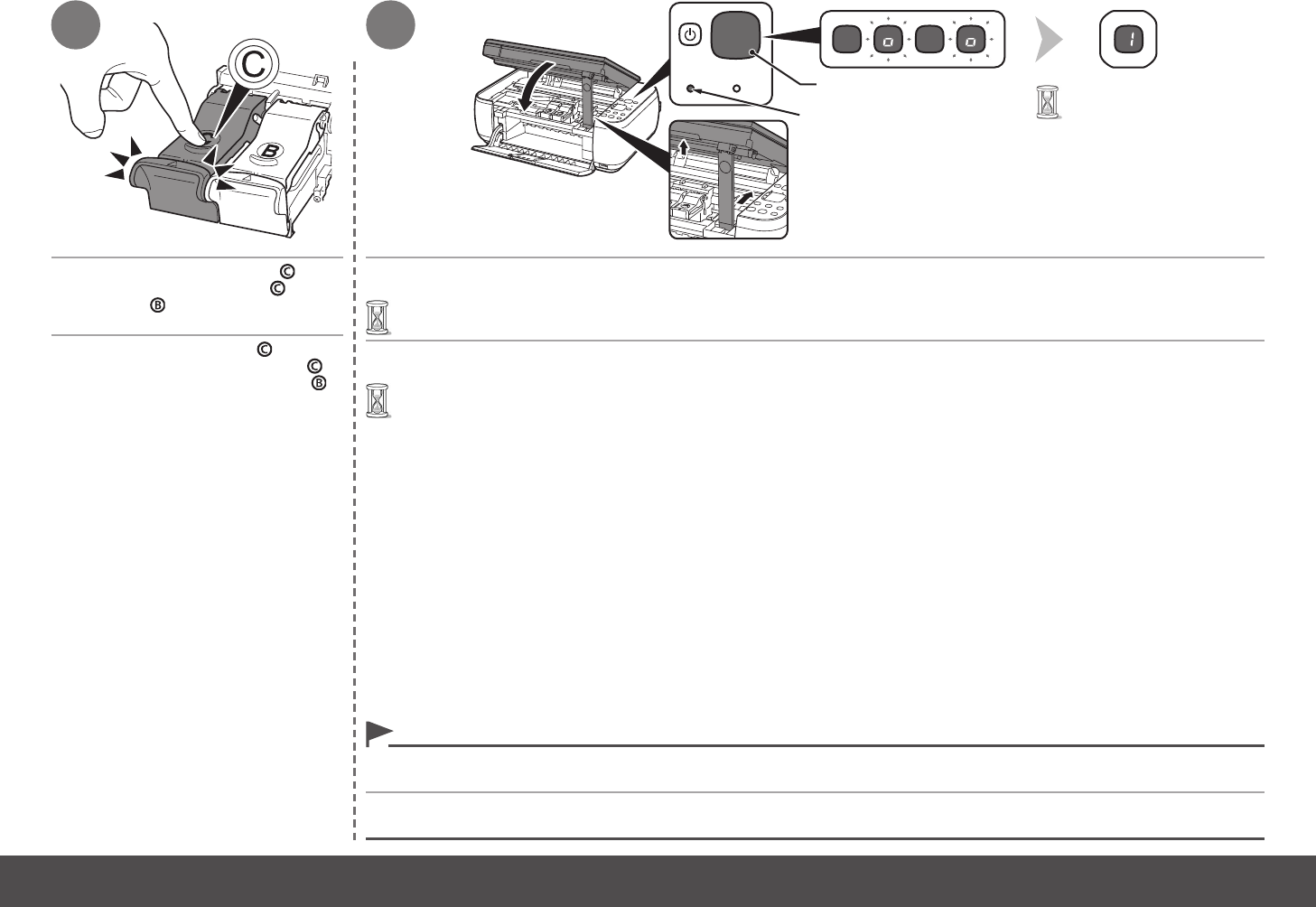
8
K
L
7
8
Levante la unidad de escaneado (cubierta) ligeramente y pliegue el soporte de la unidad de escaneado para luego cerrar
suavemente la unidad de escaneado (cubierta).
Espere hasta que aparezca "1" en la pantalla LED (K) (entre uno y dos minutos) y vaya al paso siguiente.•
Cuando haya instalado los cartuchos FINE, no deberá extraerlos salvo que sea totalmente necesario.•
Si la lámpara de Alarma (Alarm) (L) se enciende en naranja, asegúrese de que los cartuchos FINE se han instalado correctamente.•
Introduzca el cartucho FINE de color
en el contenedor de cartucho FINE
izquierdo, del mismo modo que con .
Lift the Scanning Unit (Cover) slightly and fold the Scanning Unit Support, then gently close the Scanning Unit (Cover).
Wait until "1" appears on the LED (K) (about 1-2 minutes) and go to the next step.•
Once you have installed the FINE Cartridges, do not remove them unnecessarily.•
If the Alarm lamp (L) lights orange, make sure that the FINE Cartridges are correctly installed.•
Insert the Color FINE Cartridge into
the left FINE Cartridge Holder in the
same way as .


















