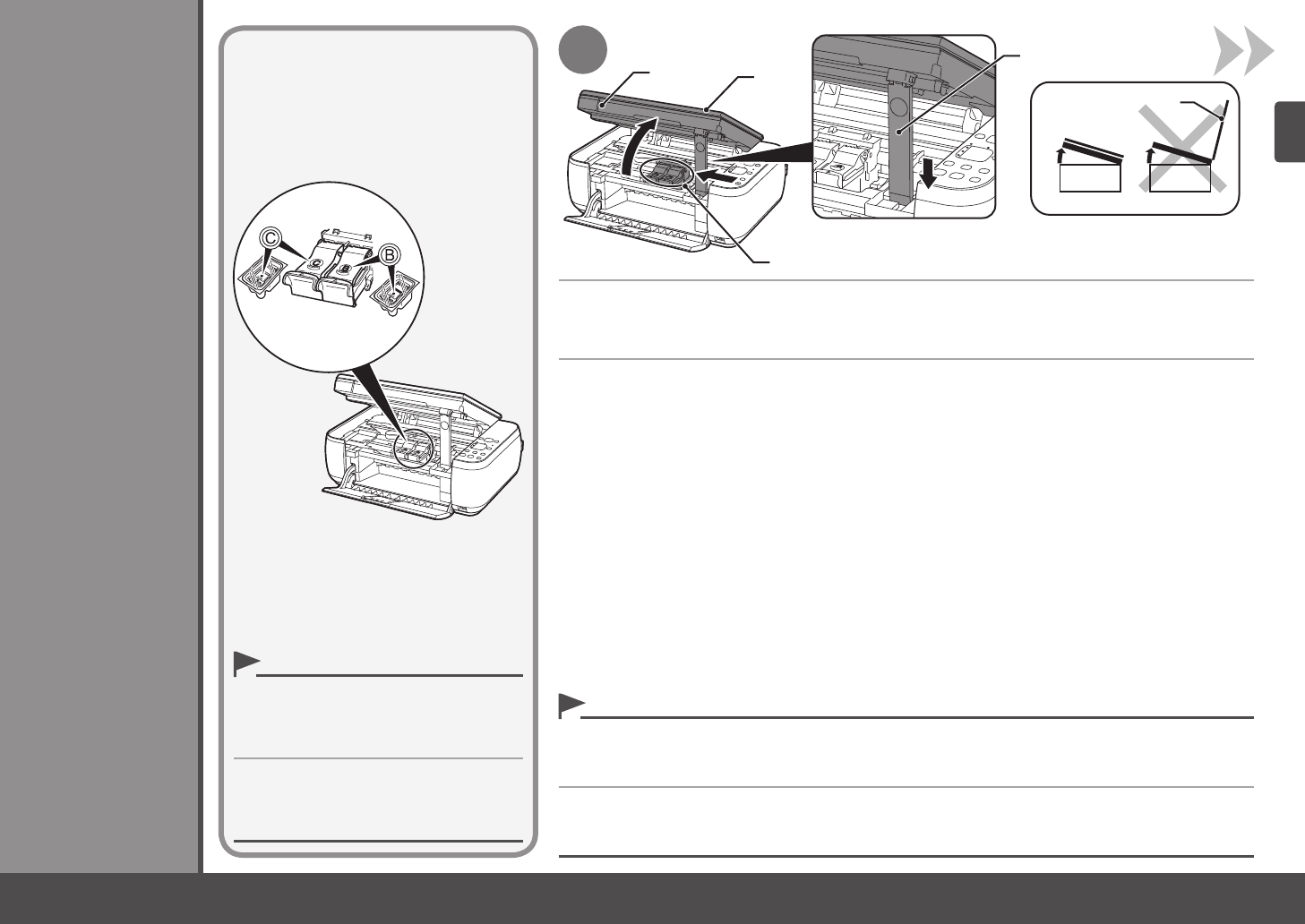
4
1
D
A
E
F
E
5
Instalación de los cartuchos FINE
Instale los cartuchos FINE con cuidado. No los
deje caer ni los presione con demasiada fuerza.
•
Asegúrese de usar los cartuchos FINE
suministrados.
•
Si la unidad de escaneado (cubierta) se queda abierta durante más de 10 minutos, el soporte del cartucho FINE se desplaza
a la derecha. En tal caso, cierre y vuelva a abrir la unidad de escaneado (cubierta).
•
Si el contenedor del cartucho FINE no se mueve, compruebe que el equipo esté encendido.•
Levante la unidad de escaneado (cubierta) (A) y sujétela con el soporte de la unidad
de escaneado (D).
El contenedor del cartucho FINE (F) se desplazará a la posición de instalación.
Cierre la cubierta de documentos (E) y levántela con la unidad de escaneado (cubierta).
Install the FINE Cartridges
Handle the FINE Cartridges carefully. Do not
drop or apply excessive pressure to them.
•
Be sure to use the supplied FINE Cartridges.•
Lift the Scanning Unit (Cover) (A) and fix it with the Scanning Unit Support (D).
The FINE Cartridge Holder (F) moves to the installation position.
Close the Document Cover (E) and lift it with the Scanning Unit (Cover).
If the Scanning Unit (Cover) is left open for more than 10 minutes, the FINE Cartridge Holder moves to the right. In this
case, close and reopen the Scanning Unit (Cover).
•
If the FINE Cartridge Holder does not move, make sure that the machine is turned on.•


















