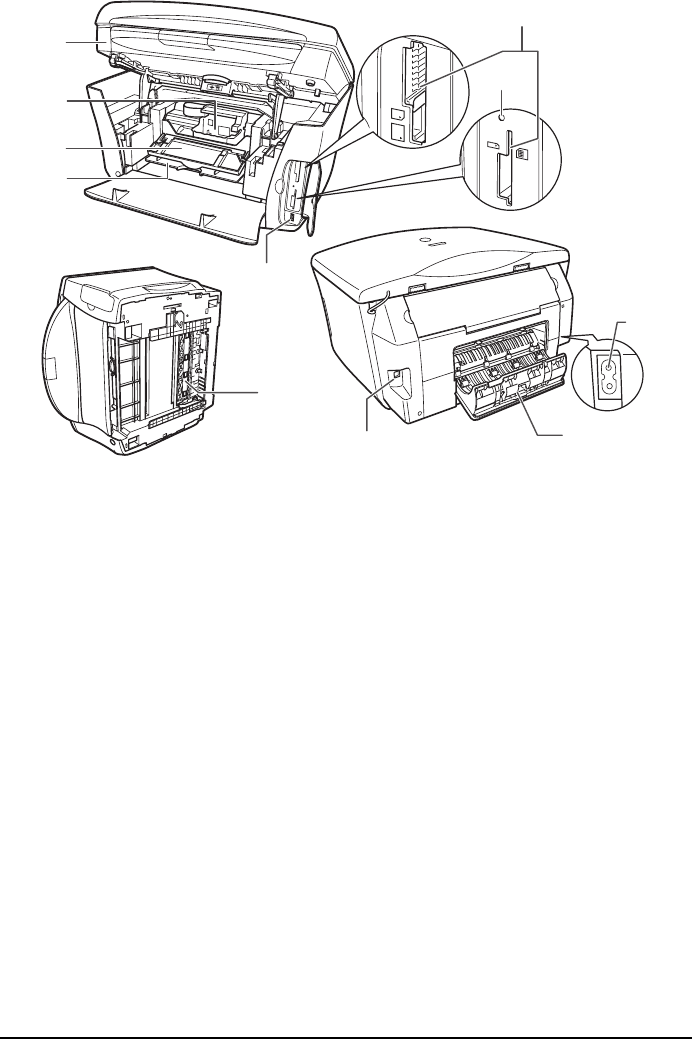
Chapter 1 Introduction 16
z Rear View and Interior
(12) Scanning Unit (Printer Cover)
Lift this unit until it locks into place when Inner Cover 2 needs to be opened.
(13) Print Head Holder
Used to install a print head.
(14) Inner Cover 2
Open this cover when replacing the ink tanks, or clearing a paper jam.
(15) Inner Cover 1
Open this cover when replacing the ink tanks, or clearing a paper jam.
(16) Direct Print Port (for digital camera)
Used to connect a PictBridge- or Canon Bubble Jet Direct-compatible digital camera or digital video
camcorder to the machine when printing images directly from the camera. For details, see page 34.
(17) Card Slot
Insert a memory card or a card adapter containing a memory card into these slots.
(12)
(13)
(14)
(15)
(19)
(20)
(21)
(22)
(17)
(18)
(16)


















