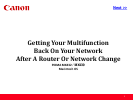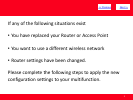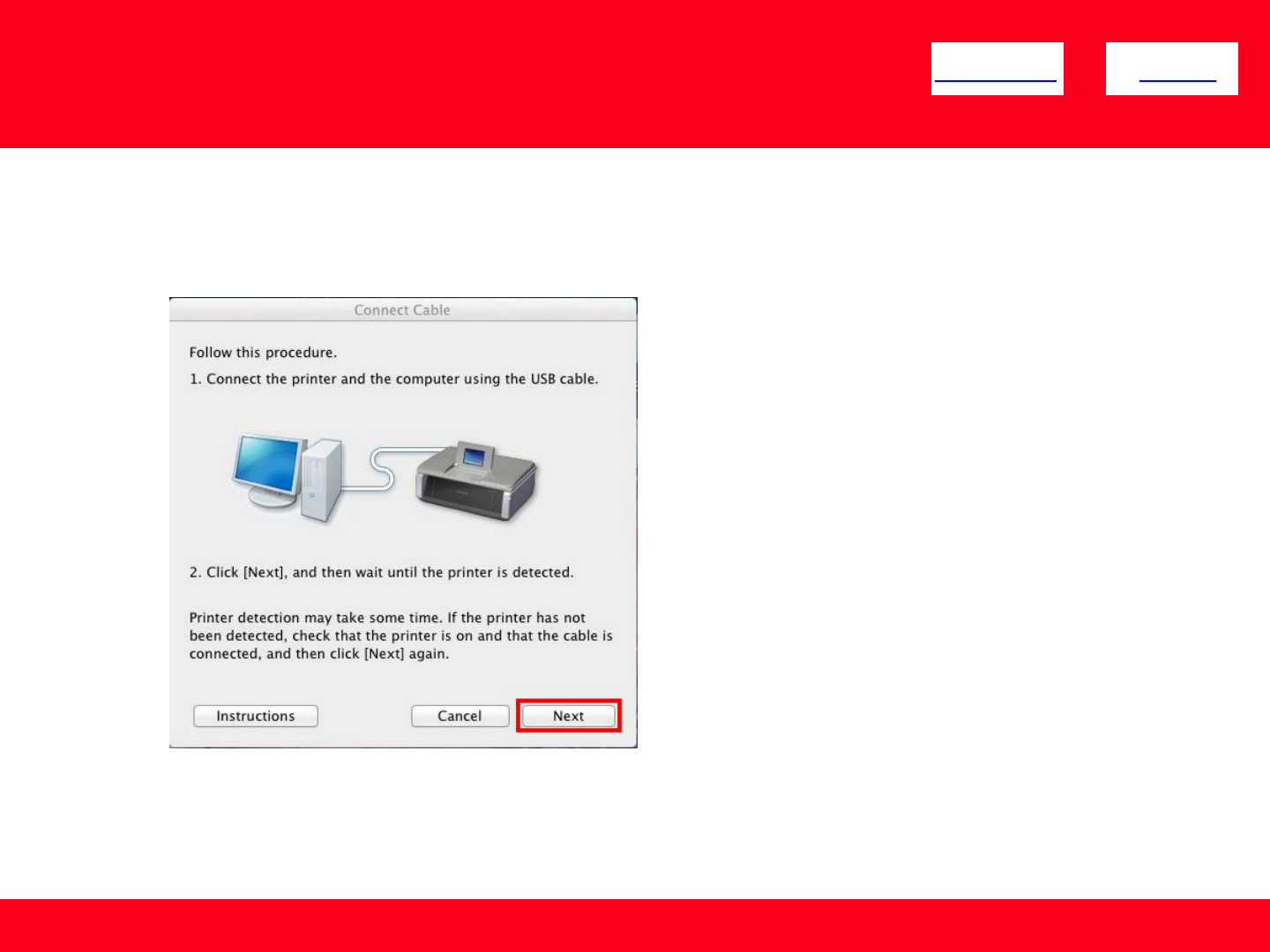
Installing the Drivers & Software
10
<< Previous Next >>
The drivers and software will install. Continue to follow the on-screen instructions.
Connect the supplied USB cable to the printer and computer when the Connect Cable screen appears. Click Next.
The Connect Cable screen closes automatically after the printer is detected