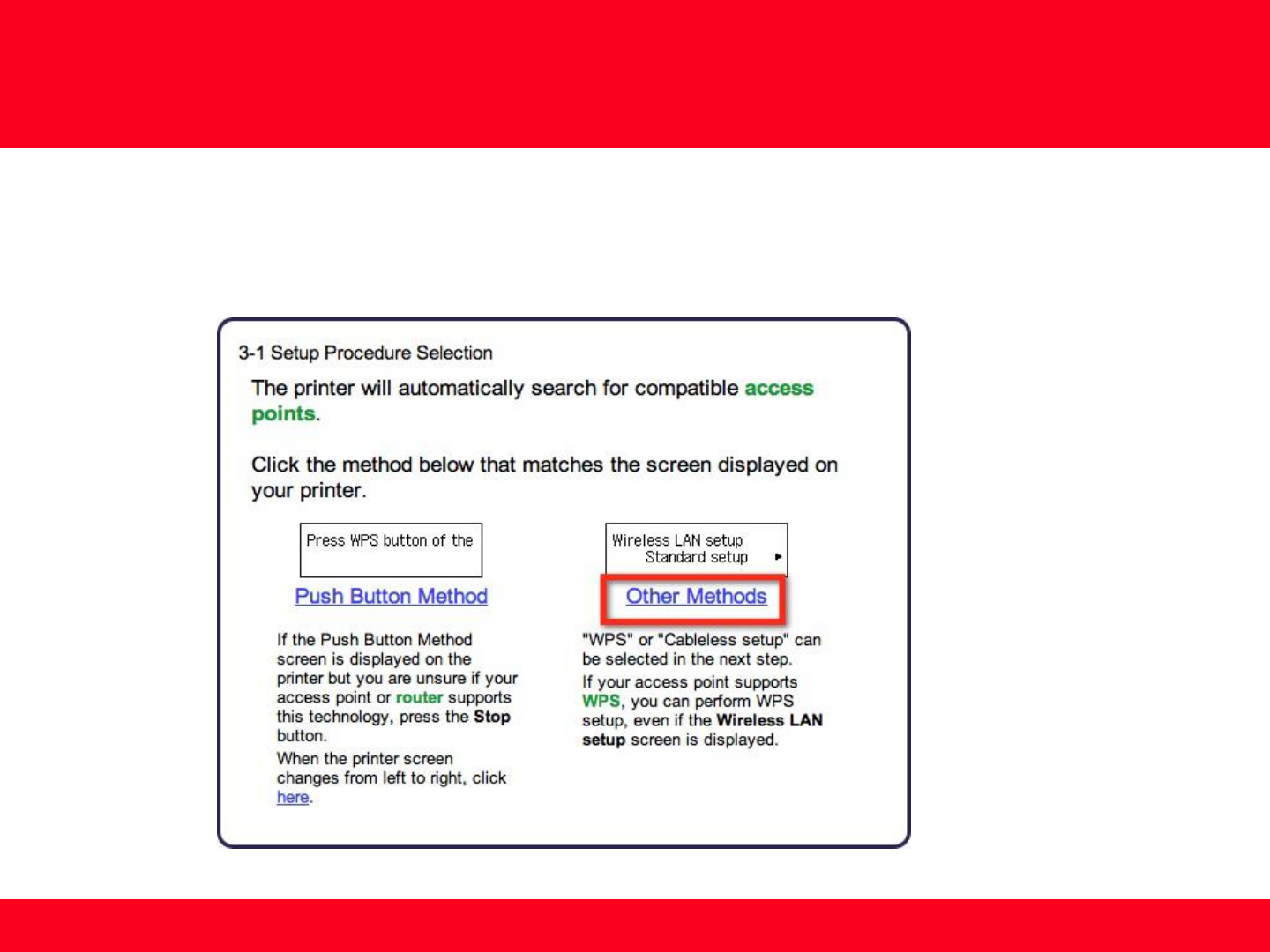
10 10
Continue to follow the on-screen instructions until the Setup Procedure Selection screen (3-1) appears. If your printer’s LCD screen is
the same as that shown above Push Button Method on the Setup Procedure Selection screen (3-1), press the printer’s Stop button.
Once your printer’s screen is the same as that shown above Other Methods, click Other Methods on the Setup Procedure Selection
screen (3-1).
Installing the Drivers & Software
- Connecting to the wireless network


















