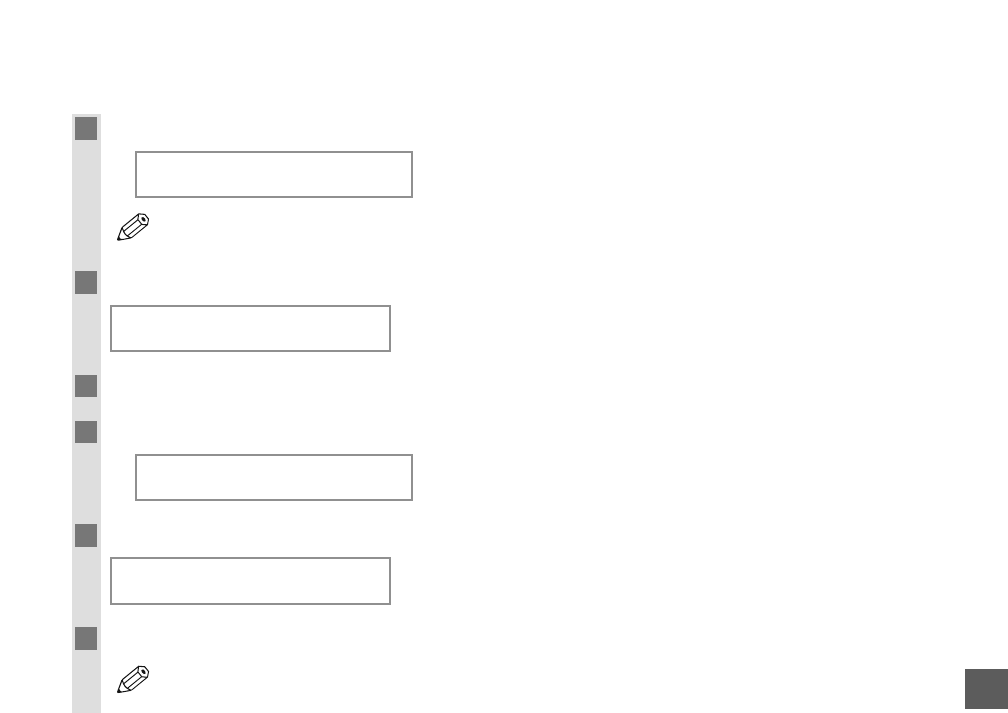
6-3
■ Confirming and Deleting a Report Job
1
Press System Monitor four times.
Ex:
• If there is no job,
NO REPORT JOBS EXIST is displayed.
2
If there is one report job and if you want to delete it, press OK.
3
If you decide to delete the job, press 4 (–) for YES.
4
If there are multiple report jobs, press 4 (–) or e (+) to select the job you want to delete.
Ex:
5
Then press OK.
6
If you decide to delete the job, press 4 (–) for YES.
• To cancel deleting the job, press
e (
+
)
for NO.
Once the job is deleted, the job can not be restored.
NOTE
CANCEL REPORT?
<YES NO>
REPORT STATUS
02 USER DATA LIST
CANCEL REPORT?
<YES NO>
NOTE
REPORT STATUS
A
00 USER DATA LIST
System Monitor
6


















