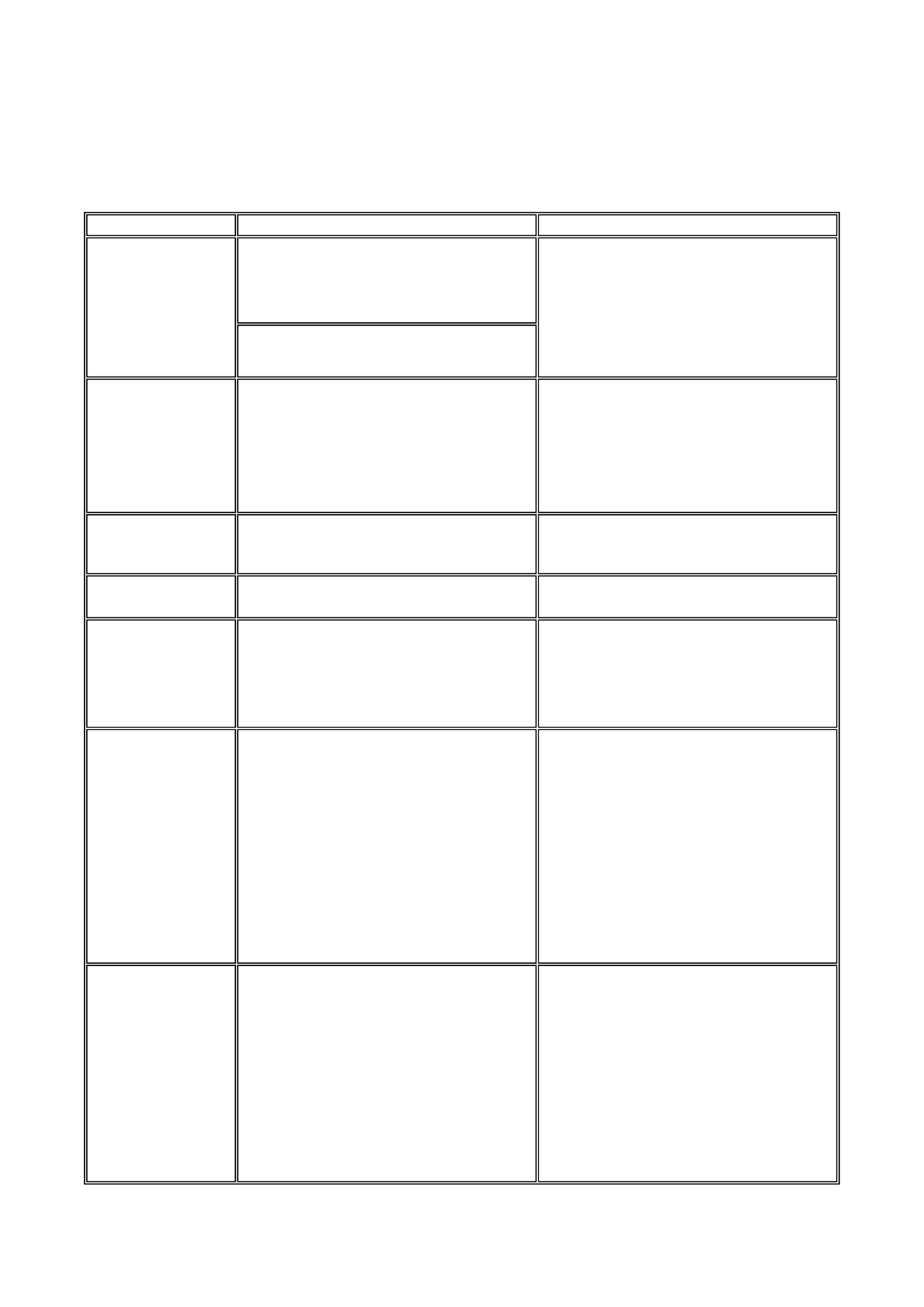
2-4. Warnings
Warning Message on the LCD Solution
Low ink The following ink is low. Continue?
(Icon of each ink tank)
Yes No
- Select
Yes
, and press the OK button.
=> Printing starts, and it is indicated on the
LCD.
- Select
No
, and press the OK button.
=> Printing is cancelled, and the LCD
returns to the display immediately
before printing was attempted.
In Camera Direct Printing, only "Yes" can be
selected.
Print head temperature
rise
If the print head temperature does not fall, the
error code "5200" is displayed, indicating the
print head temperature rise error.
When the print head temperature falls, the
error is automatically cleared.
Note:
If the print head temperature exceeds the
specified limit when the access cover
(scanning unit) is opened, the carriage does not
move to the ink tank replacement position.
Protection of excess
rise of the print head
temperature
If the print head temperature does not fall, the
error code "5200" is displayed, indicating the
print head temperature rise error.
If the print head temperature exceeds the
specified limit, an intermission is inserted
during printing.
Restrictions on paper The current paper cannot be set. Change the
size and type.
Re-select the supported paper type and size.
Recommendation of
the print head
alignment (only on
arrival of the printer)
Head alignment required. Load paper and press
[OK].
Yes No
- Select
Yes
, and press the OK button.
=> Automatic print head alignment is done.
- Select
No
, and press the OK button.
=> The procedures on arrival of the printer
are finished.
Cancellation of image
select information
Reset the selected photo information?
Yes No
When one or more images are selected in
Multi-photo print or Layout print, and if a user
tries to display the menu or sub-menu, the
message is displayed.
- Select
Yes
, and press the OK button.
=> The image selection is cancelled, and the
menu or sub-menu is displayed.
- Select
No
, and press the OK button.
=> The LCD returns to the display
immediately before the message was
displayed.
Cancellation of
trimming information
Reset trimming effect?
Yes No
With an image trimmed, if CD / DVD print is
attempted, the message is displayed.
- Select
Yes
, and press the OK button.
=> The image trimming is cancelled, and
the procedures for CD / DVD print are
continued.
- Select
No
, and press the OK button.
=> The LCD returns to the display
immediately before the message was
displayed.
1-10


















