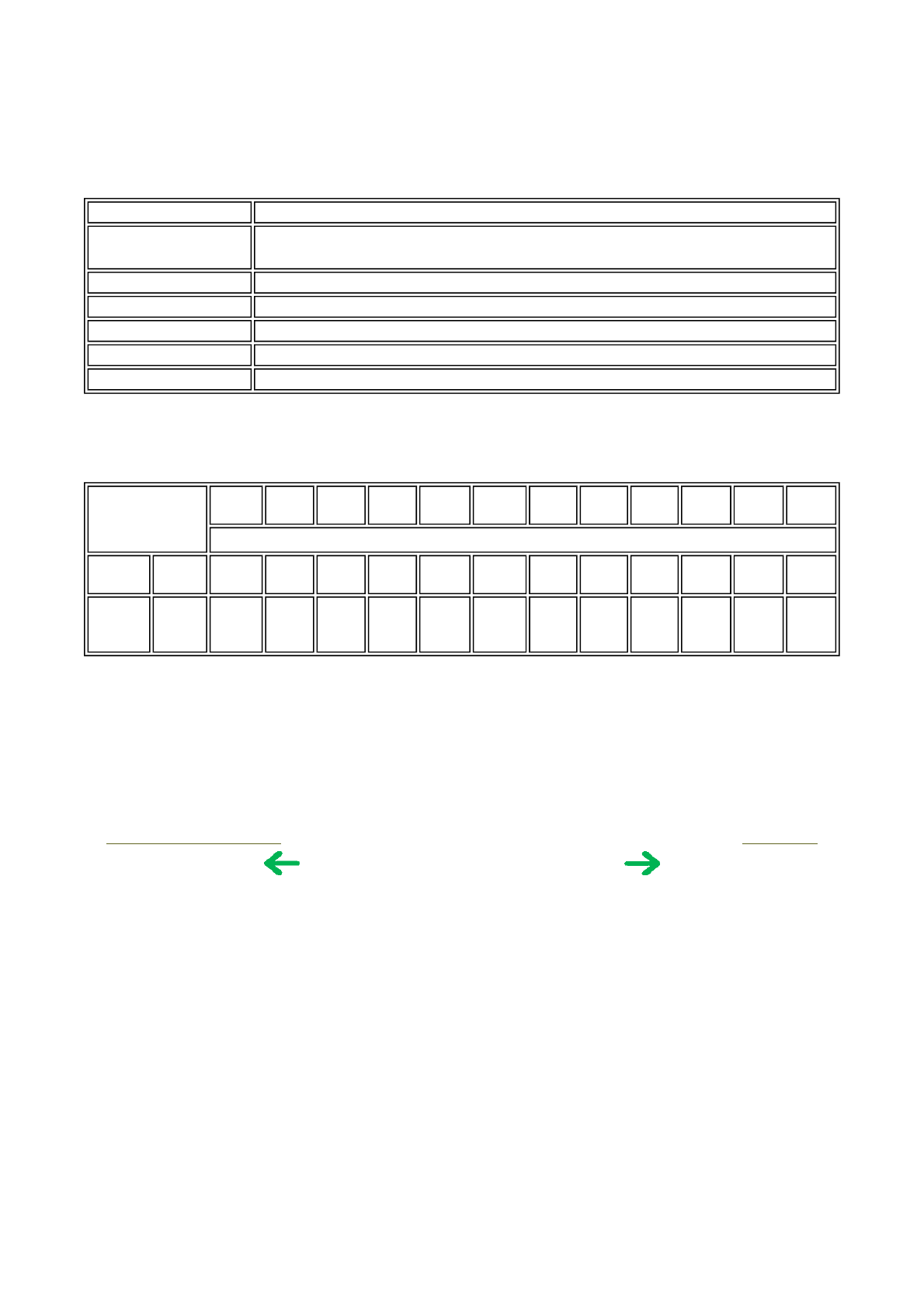
*1: Only for CD / DVD printing supported regions
<Print head>
<Supported ink tanks>
O: Usable
X: Not usable
Note: The ink tanks for the Japanese models are not compatible with those for the non-Japanese models. Be sure
to use the appropriate ink tanks in servicing.
Type
Single head with 6 removable ink tanks (each color)
Print head
Dye-based BK / C / M / Y / PC / PM:
512 x 6 nozzles, 1,200 dpi, 1 pl / 5 pl (C / PC / M / PM), 5 pl (BK / Y)
Ink color
Dye-based black, cyan, magenta, yellow, photo cyan, photo magenta
Ink tank CLI-8BK / C / M / Y / PC / PM (dye-based)
Weight (Net)
Print head, approx. 55g
Supply method
As a service part (not including ink tanks)
Part number QY6-0063-000
Model name and
destination
BCI-
7eBK
BCI-
7eC
BCI-
7eM
BCI-
7eY
BCI-
7ePC
BCI-
7ePM
CLI-
8BK
CLI-
8C
CLI-
8M
CLI-
8Y
CLI-
8PC
CLI-
8PM
Dye-based ink
PIXUS
iP6600
Japan O
O
O O O O X X X X X X
PIXMA
iP6600
Other
than
Japan
X
X
X X X X O O O O O O
To the table of contents
To the top
<Part 3: 3. PIXMA iP6600D Specifications>
3-19


















