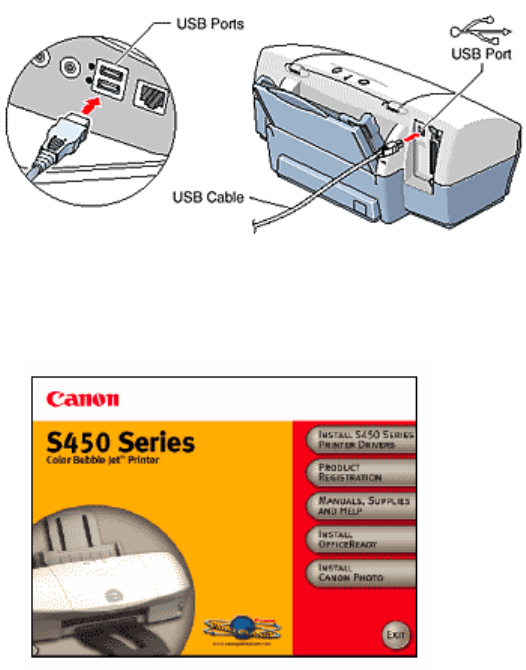
instructions on the screen.
After installation, make sure the S450 is set as your default printer. Simply click
Start, Settings, and then Printers.
Right-click on the Canon S450 icon and make sure there is a check mark next to
"Set As Default."
C - Macintosh ® Users
1. Connect the USB cable to the computer and then to the printer.
2. Turn on the computer, and insert the Canon Creative CD-ROM into your CD-ROM
drive. The following screen appears:
3. Click on the "Install S450 Series Printer Drivers." The License Agreement screen
appears.
4. Follow the on-screen instructions.
5. After driver installation, you must reboot the system. Click the Restart button
when you see the "Installation was successful" screen.
6. After rebooting, the opening screen appears, allowing you to proceed with other
portions of the installation process.
7. Once installation is complete, be sure to go to the Chooser menu (under the Apple
® icon) and select the S450 as the default printer.
















