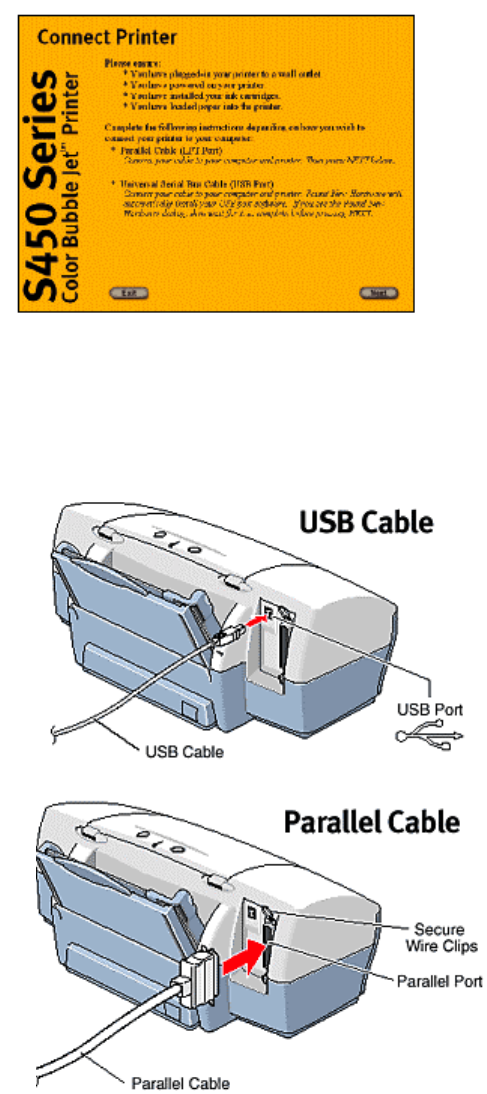
5. When you see this screen, connect your interface cable to the printer.
6. Connect the free end of the USB or parallel cable to the printer.
USB Cable Users: Please wait a few minutes while your computer performs steps necessary for
completing USB installation.
















