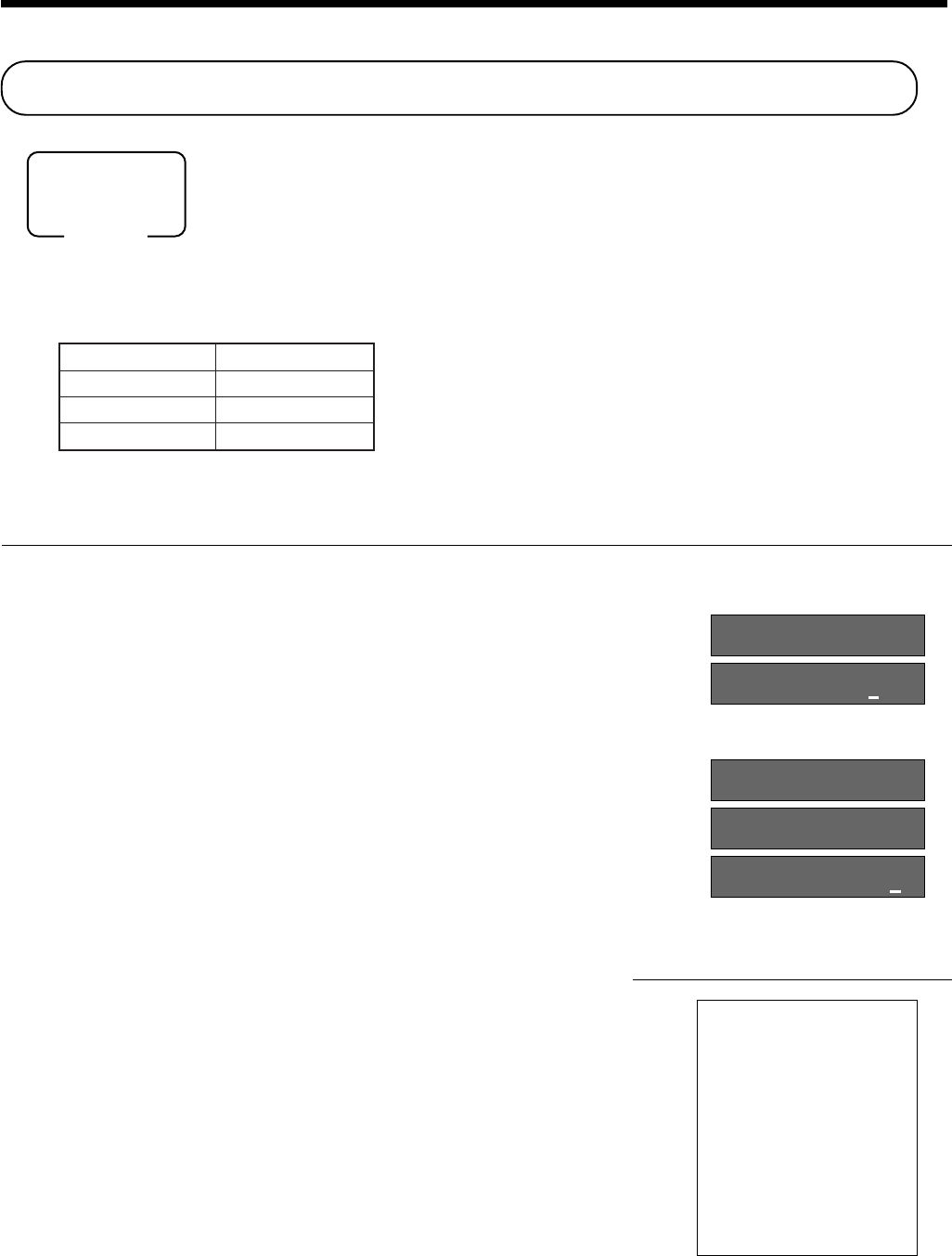
44
Basic Operations and Setups
Registering both the Euro and local currency
The following example shows the basic operation using the currency exchange
function between the Euro and the local currency.
Case A
OPERATION DISPLAY
600 !
qq
qq
q
s
qq
qq
q
15-
a
RECEIPT
Mode switch
REG
ycnerrucniaMlacoL
tnemyaPoruE
egnahClacoL
etaRrFF5.0=oruE1
~00e
1"00e
~00e
1%00e
!50
1 Press the q key, which converts the subtotal amount
into the sub currency by applying the preset exchange
rate.
After you press the s key, the result is shown on the
display.
1 Press the q key if you enter the payment in the sub
currency.
1 Press the a key to finalize the transaction.
The change amount is shown in the programmed
currency.
REG 03-04-2000 10:45
C
01 MC#01 000022
1 DEPT01 •6.00
TL
•6.00
(⁄12.00)
EURO money
CASH ⁄15.00
CG •1.50
(⁄3.00)


















