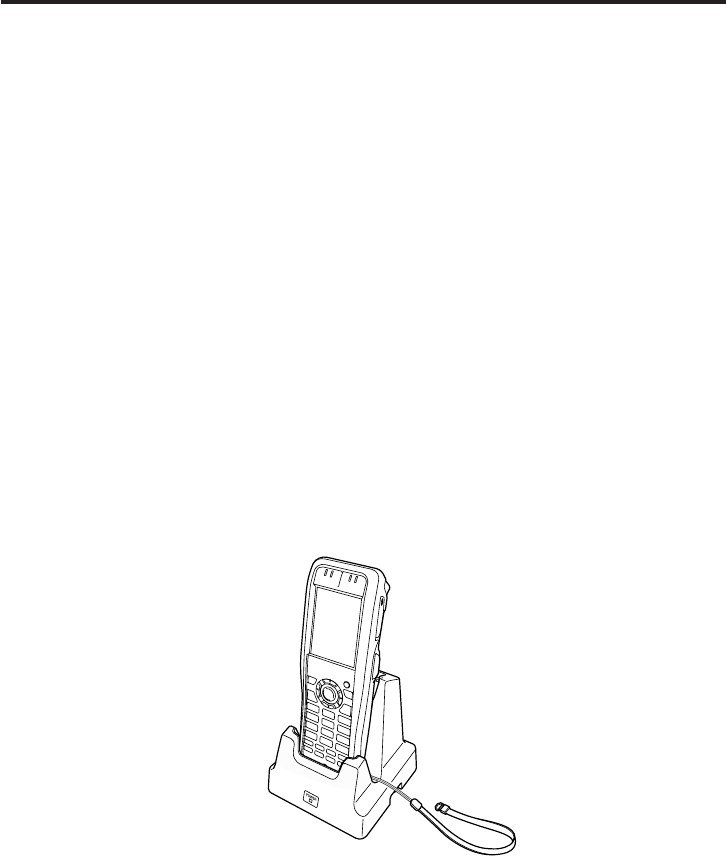
E-48
Important!
Allowing the power supply terminals become wet can cause an electric shock
or fi re. In addition, if the terminals become soiled, contact may be impaired
resulting in poor charging. For reasons of safety and maintaining charging
battery pack(s) in optimum condition, clean the power supply terminals by
wiping with a dry cloth or cotton swab after disconnecting the AC adaptor.
Never short out the power supply terminals of the USB Cradle. This can
damage the USB Cradle.
Do not subject the Handheld Terminal and USB Cradle to vibration or impact
during communication. This can cause communication to be interrupted.
When mounting the DT-X8, securely attach to the mount hooks of the USB
Cradle and make sure that the power LED at the front of the USB Cradle is lit in
green. Charging and communication will not proceed properly if the DT-X8 is not
mounted properly.
Always cap ports that are not being used. Using the USB Cradle while the ports
are uncapped can cause damage.
If the hand strap is attached to the terminal, take care not to trap it when
mounting the DT-X8. Pull the hand strap out as shown in the illustration. If
you are having diffi culties mounting the DT-X8, attach the hand strap using the
strap hole on the top of the terminal.
•
•
•
•
•
•


















