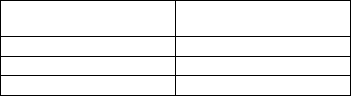
E-53
A Other CASH Mode Calculations
Example 2: To calculate the internal rate of return (IRR)
•In step 3 of the basic procedure (Example 1), select
“IRR:Solve”.
• The IRR calculation result is assigned to financial variable
(VARS)
I.
Example 3: To calculate the payback period (PBP)
•In step 3 of the basic procedure (Example 1), select
“PBP:Solve”.
Example 4: To calculate net future value (NFV)
•In step 3 of the basic procedure (Example 1), select “NFV:
Solve”.
A Maximum Number of DataEditor Items
Maximum Number of
DataEditor Screen
Data Items
80 X
40 X, Y or X, FREQ
26 X, Y, FREQ
• Only the
x-column is used for calculation. Any values in
the
y-column and FREQ-column are not used.
• Normally, you will be able to input up to 80 data items in
the DataEditor.
•To maximize the number of data items you can input,
enter the STAT Mode, select “1-VAR”, and then use the
setup screen to select “Off” for the “STAT” setting (page
E-21).
•Values you input while “1-VAR” is selected are cleared
when “2-VAR” is selected in the STAT Mode. Conversely,
values you input while “2-VAR” is selected are cleared
when “1-VAR” is selected in the STAT Mode.
A CASH Mode Financial Calculation Variables
(VARS)
•Variable I is used in the CASH Mode.
• The value of the CASH Mode variable is retained even if
you change to another mode. Note, however, that
I is
also used by other modes, so performing an input or
calculation operation may change the value assigned to
it.


















