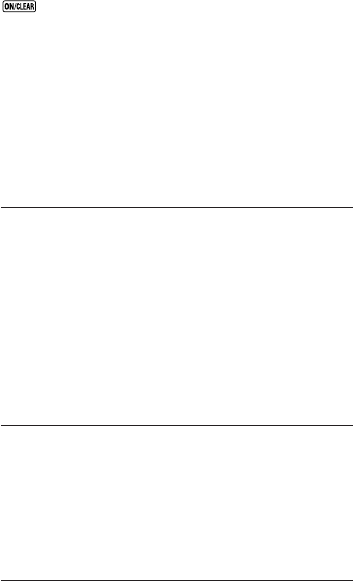
ț29ț
5. Enter the correct modes to perform the calculation and
try again.
If the above steps do not correct the problem, press the
key. The calculator performs a self-check operation
and deletes all data stored in memory if any abnormality
is detected. Make sure you always keep written copies of
all important data.
k Error Messages
The calculator is locked up while an error message is on
the display. Press
t to clear the error, or press e or r
to display the calculation and correct the problem. See
“Error Locator” on page 9 for details.
Ma ERROR
•Cause
•Calculation result is outside the allowable calculation
range.
•Attempt to perform a function calculation using a value
that exceeds the allowable input range.
•Attempt to perform an illogical operation (division by
zero, etc.).
•Action
•Check your input values and make sure they are all
within the allowable ranges. Pay special attention to
values in any memory areas you are using.
Stk ERROR
•Cause
•Capacity of the numeric stack or operator stack is ex-
ceeded.
•Action
•Simplify the calculation. The numeric stack has 10
levels and the operator stack has 24 levels.
•Divide your calculation into two or more separate parts.
Syn ERROR
•Cause
•Attempt to perform an illegal mathematical operation.


















